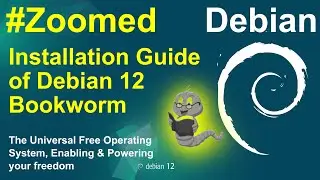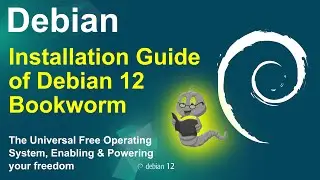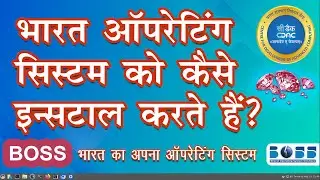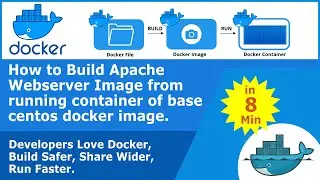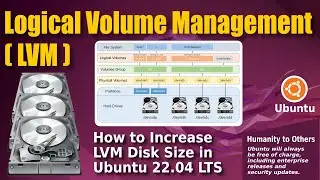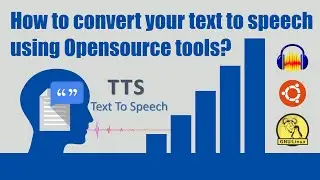Build webserver Docker Image from running container that accepts Operating Systems release updates.
|||HIRE ME|||
Wanna hire me? We build robust secured Hight speed Linux Website Hosting Servers. Weather it is in Azure Cloud, AWS Cloud or any other VPS in Hosting Provider.
Contact Me:- https://www.brsmedia.in/contact-us/
||| VIDEO NOTES |||
Our Next target is to build apache web server centos image from running container by committing it which accepts Operating Systems release updates.
• clear Screen
• docker ps
• docker exec -it container_id bash
• dnf install centos-release-stream -y
• dnf swap centos-{linux,stream}-repos -y
• dnf distro-sync -y
• docker CentOS webserver is upgrading
• docker commit centos-custom-apache centos-custom-apache-regularupdate-image:v1
• docker container committed successfully
• docker image ls
• a new docker image created
• docker rmi centos-custom-apache-regularupdat-image -f
• error
• docker image ls
• docker rmi image_id
• image removed successfully
• clear screen
• docker ps
• docker commit container_id centos-custom-apache-regularupdate-image:v1
• docker container committed successfully
• docker image ls
• here we can find new docker image of 923MB
• docker run -d -p 6000:80 centos-custom-apache-regularupdate-image:v1 /usr/sbin/httpd -D FOREGROUND
• docker ps
• clear screen
• docker ps
• docker exec -it container_id bash
• cd /var/www/html/
• ls
• vi index.html
• CENTOS CUSTOM DOCKER WITH REGULAR UPDATE IMAGE
• :wq
• Let’s navigate to browse running container in browser, Webserver is accessible at localhost forwarded by port 6000.
• Here it is not accessible let’s find the solution
• exit
• docker stop container_id
• docker ps
• docker image ls
• docker run -d -p 5000:80 centos-custom-apache-regularupdate-image:v1 /usr/sbin/httpd -D FOREGROUND
• docker ps
• Let’s navigate to browse running container in browser, Webserver is accessible at localhost forwarded by port 5000.
• But it is not reflecting our index file change change
• Docker exec -it container_id bash
• cd /var/www/html
• vi index.html
• CENTOS CUSTOM DOCKER IMAGE WITH REGULAR UPDATE ALLOWED TO BASE OS
• Let’s navigate to browse running container in browser, Webserver is accessible at localhost forwarded by port 5000.
• Exit
• Refresh the browser we found our changes here
• As per previous part you know that any change to container is not permanent it will loose this update as we stop the container. To make this change permanent we will commit this container and make new docker image and next time we will run new container from newly made docker image.
• docker commit container_id centos-custom-apache-regularupdate-image:v2
• docker container committed sucessfully
• docker image ls
• docker stop container_id
• docker run -d -p 5000:80 centos-custom-apache-regularupdate-image:v1 /usr/sbin/httpd -D FOREGROUND
• Let’s navigate to browse running container in browser, Webserver is accessible at localhost forwarded by port 5000.
• Refresh the browser we lost the our changes here
• Let’s run new container from our v2 image
• docker run -d -p 5050:80 centos-custom-apache-regularupdate-image:v2 /usr/sbin/httpd -D FOREGROUND
• docker ps
• all five container is running
• Let’s navigate to browse running container in browser, Webserver is accessible at localhost forwarded by port 5050.
• Here our update to index file is preserving
Thanks for watching
||| RECOMENDATION |||
Thank you so much for checking out the content on Learn Computer Technologies. This is a passion project for me, but producing the content isn’t cheap. Anything you can do to help support the channel will reimburse my costs, and motivate me implement new things.
You can support the channel by considering donations.
Link:- https://www.brsmedia.in/recommendation/
Cut Your Cloud Bills in Half, Deploy more with Linux virtual machines, global infrastructure, and simple pricing. No surprise bills, no lock-in, and the same price across every data center.
Get $100 Free Credit for 60-day free in Linode :- https://linode.gvw92c.net/c/2739518/9...
||| HASHTAGS |||
#opensource #linux #programming #coding #software #technology #python #javascript #html #programmer #css #github #linuxfan #developer #code #hacking #iot #tech #kalilinux #codinglife #cybersecurity #devops #engineering #geek #linuxmint #webdevelopment #webdeveloper #machinelearning #computer #infosec #development #learntocode #raspberrypi #opensourcesoftware #java #sysadmin #diy #linuxuser #pentesting #softwaredeveloper #bootstrap #ethicalhacking #computerscience #cloud #coders #hacker #ubuntu #archlinux #developers #malware #hackers #themeforest #dprinting #php #cloudcomputing #webdesign
||| About US |||
Over a decade of working with hundreds of businesses, large and small, we’ve learned a few things. First, we should treat our clients with the respect they deserve.
||| Finger Prints |||
Website :- https://www.brsmedia.in
Github :- https://github.com/ohdar
Facebook:- / brsmediatech
Linkedin:- / brsmediatech