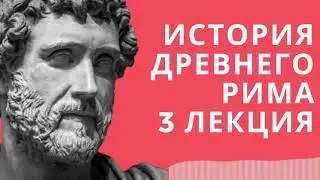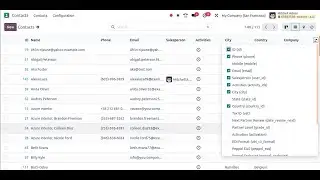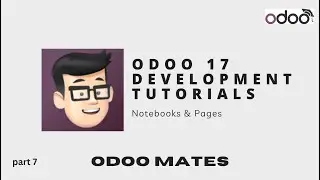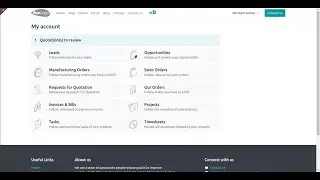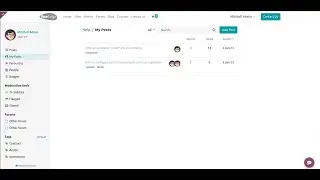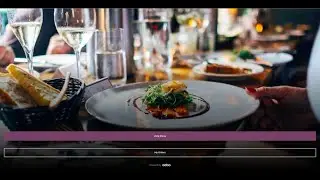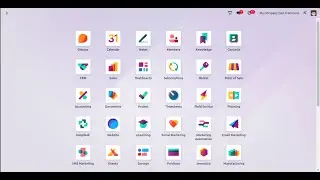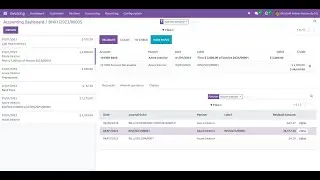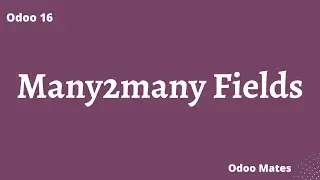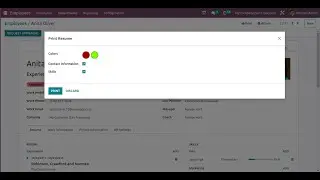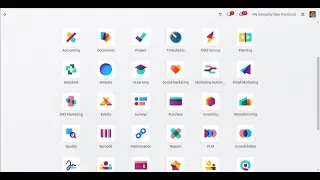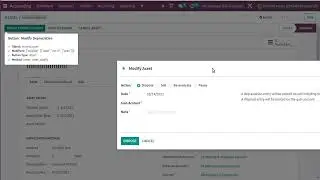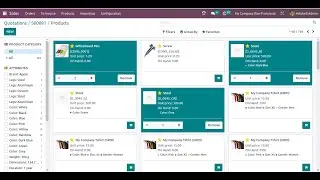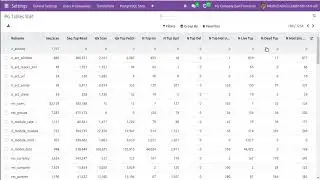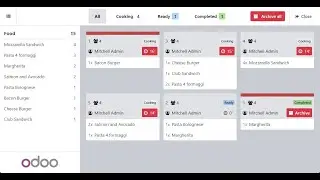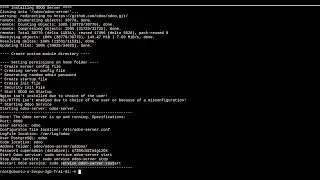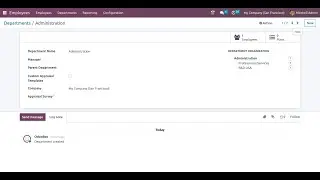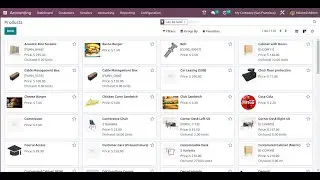Remove Readonly Mode of Form View || No More Edit Buttons By Default || Odoo 16 UI Updates
The readonly mode of form view is removed but not for the fields.
it means that the fields in the view are always in edit mode except if we force them to be readonly.
The control panel is revamped to take less vertical space and shows now the record editing (dirtiness)/validity status after editing the record.
The record is saved only when leaving the view or by clicking the save button when hovering the record status in the control panel.
The record can still be discarded by clicking the discard button when hovering the status text in control panel.
The chatter now takes all the place on the right side of the view.
Use js_class="legacy_form" with form tag to get the old user interface
See: https://github.com/odoo/odoo/pull/100570
𝐉𝐨𝐢𝐧 𝐭𝐡𝐢𝐬 𝐜𝐡𝐚𝐧𝐧𝐞𝐥:
/ @odoomates
𝐎𝐝𝐨𝐨 𝟏𝟓 𝐏𝐥𝐚𝐲𝐥𝐢𝐬𝐭: • How To Configure Odoo15 With Pycharm ...
Sponsor Us: https://github.com/sponsors/odoomates
𝐖𝐞𝐛𝐬𝐢𝐭𝐞: https://www.odoomates.tech/
𝐈𝐧𝐬𝐭𝐠𝐫𝐚𝐦: / odoomates
𝐆𝐢𝐭𝐡𝐮𝐛: https://github.com/odoomates
𝐄𝐦𝐚𝐢𝐥 : [email protected]
𝐅𝐚𝐜𝐞𝐛𝐨𝐨𝐤: / odoomate
𝐓𝐰𝐢𝐭𝐭𝐞𝐫: / odoomates
𝐒𝐮𝐩𝐩𝐨𝐫𝐭 𝐔𝐬 𝐢𝐧 𝐊𝐨 𝐅𝐢 : https://ko-fi.com/odoomates