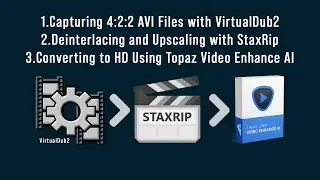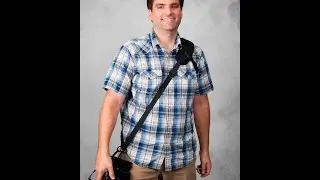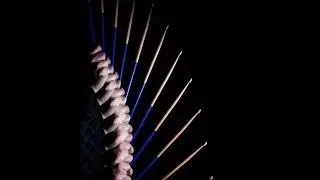Automatically Creating Subtitles in Premiere Pro and Using Them on YouTube
In this video I explain how to use Premiere Pro 2022's captioning tools to auto-generate subtitles, plus I show how the resulting subtitles can be used on your YouTube videos.
NOTE: In Premiere versions 2023 and above, in order to edit all of the captions using the Essential Graphics panel, you need to lasso all of your captions in the timeline, then go to the "Graphics and Titles" menu and select "Upgrade Caption to Graphic."
Also, in case you were wondering, yes, the captions used on this video were generated in Premiere! I bet at least one of you checked on that, hahaha.
If you want to see the video that I added subtitles to in the video, you can view it here (interviewing is not my strong suit) - • Scott Cornhill Interview