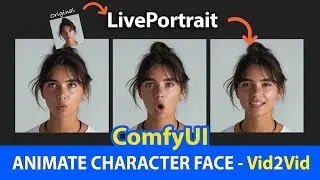Flux ControlNet (Depth, Canny, Hed) - Work 100%
Flux ControlNet supports 3 models:
1- Canny
2- HED
3- Depth (Midas)
Each ControlNet is trained on 1024x1024 resolution. However, It recommend to generate images with 1024x1024 for Depth, and use 768x768 resolution for Canny and HED for better results.
Install X-flux-comfyui custom node:
https://github.com/XLabs-AI/x-flux-co...
After the first launch, the ComfyUI/models/xlabs/loras and ComfyUI/models/xlabs/
controlnets folders will be created automatically.
Download flux controlnet model collection:
https://huggingface.co/XLabs-AI/flux-...
***********************************
Comfyui tutorial, Учебное пособие по Comfyui, Comfyui ट्यूटोरियल, Tutoriel Comfyui, Tutorial Comfyui, Comfyui 튜토리얼
Comfyui stable diffusion, Install comfyui, comfyui video, controlnet comfyui, comfyui animateddiff, comfyui sdxl, comfyui upscale, comfyui video to video, comfyui manager, comfyui inpainting, comfyui ipadapter, comfyui faceswap
***********************************
🤯 Get my FREE comfyui tutorials with workflows: https://openart.ai/workflows/@cgtips
• CG TOP TIPS - AI MUSIC
/ @cgtoptips
------------------------------------
🌍 SOCIAL
/ cgtoptips
/ cgtoptips
📧 [email protected]
------------------------------------
#ComfyUI
#Flux
#FluxControlNet







![💖Korean Drama💖Kiss Goblin [키스요괴]💖Ban Sook X Oh Yeon Ah💖Love Story FMV](https://images.mixrolikus.cc/video/vOGrHlW1SiE)