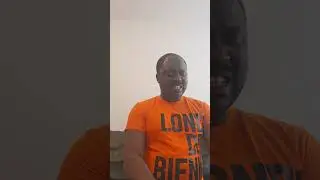How To Cancel Debit Order on Capitec App (Quick & Easy)
If you need to cancel a debit order on the Capitec app in 2024, follow these steps to manage your debit orders and take control of your finances:
In this tutorial:
0:00 - Introduction
0:05 - How to Cancel Debit Orders on Capitec App (2024 Guide)
Open the Capitec banking app on your mobile device.
Log in to your account using your credentials.
Navigate to the "Transact" or "Payments" section of the app.
Look for the option to manage debit orders or recurring payments.
Select the specific debit order you wish to cancel.
Follow the prompts to cancel the debit order, confirming your decision.
By following these steps, you can easily cancel debit orders directly through the Capitec app, giving you more control over your finances and ensuring that unwanted payments are stopped promptly.
#capitec #debitorders #cancellation #2024guide #banking #financialmanagement