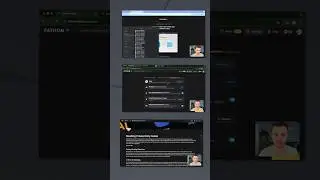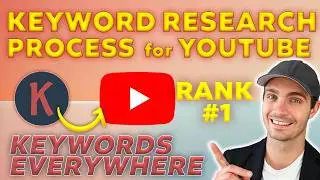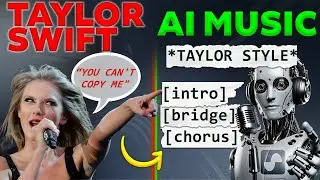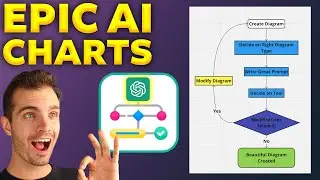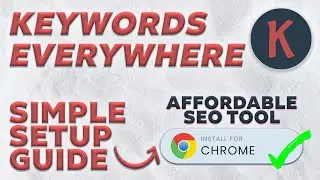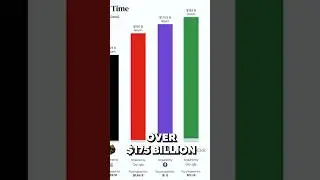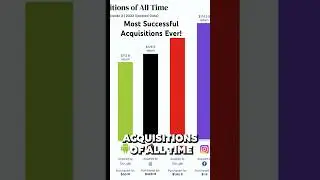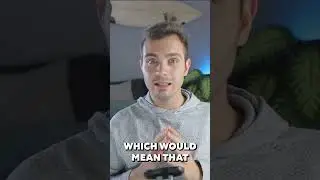Google Veo 2 Tutorial: Best AI Video Generator Access for Free (How to Solve Rate Limit)
Master Google Veo 2 for FREE with this complete tutorial! I'll show you 3 proven methods to access the best AI video generator without hitting rate limits and how to get great AI generated Videos.
Frustrated by "rate limit exceeded" messages? This comprehensive Google Veo 2 tutorial reveals how to get unlimited access through Google AI Studio, Gemini, and VideoFX - all explained step-by-step with real examples. Create stunning AI videos even after you've hit your daily quota!
🔗 RESOURCES:
Google AI Studio (Primary Free Access): https://aistudio.google.com/
Ultimate Veo 2 Prompt Template Guide: Comment "VEO2 PROMPTS" below
This complete Google Veo 2 tutorial walks you through THREE different ways to access Google's revolutionary AI video generator completely free. Watch as I demonstrate creating cinematic product videos, realistic animations, beautiful landscapes, and even fun concept videos - all using simple text prompts.
🔍 KEY TAKEAWAYS:
Set up Google AI Studio to access Veo 2 within minutes (primary method)
Switch to Gemini when you hit rate limits (second method)
Access VideoFX for additional features and generation attempts (third method)
Generate 720p videos with custom aspect ratios (16:9 or 9:16)
Create incredibly realistic scenes that were impossible with previous AI tools
Upload reference images to generate videos based on your own photos
📈 ADVANCED TIPS FOR BEATING RATE LIMITS:
Use multiple Google accounts to maximize your daily generations
Reduce video duration to 5 seconds for faster processing and higher success rates
Generate multiple videos simultaneously by opening new tabs
Connect to Google Drive for seamless storage of all your generated videos
Experiment with different prompt styles across the three access methods
Try different times of day when server load might be lower
Whether you're a content creator, marketer, business owner, or AI enthusiast, this comprehensive Google Veo 2 tutorial gives you everything needed to maximize your free access to cutting-edge AI video generation. I cover all three access methods in detail with real-time demonstrations.
🎥 SUBSCRIBE, LIKE & COMMENT:
If this Google Veo 2 tutorial helped you overcome rate limits, please subscribe for more AI tools and tutorials! Let me know in the comments which method worked best for you.
❤️ LOVED THIS VIDEO?:
You'd make my day if you support this type of content by buying me a coffee 🤩
[https://moelueker.com/support/]
===================================
GEAR I USE:
Check out the Camera I Use: [https://bit.ly/MoeSonyCamera]
CHAPTERS:
00:00 - Google Veo 2: Best Free AI Video Generator Introduction
00:23 - How to Access Google Veo 2 Through Google AI Studio for Free
01:33 - Creating Realistic Videos with Google Veo 2: Dog Beach Demo
01:59 - Google Veo 2 Product Showcase: Creating AI iPhone Commercials
02:27 - Reference Image Upload: Google Veo 2 Animated Style Generation
04:48 - Creative Google Veo 2 Examples: Moon Clown Video Generation
05:24 - Bypassing Google Veo 2 Rate Limits: Gemini & VideoFX Methods
06:18 - Google Veo 2 Tutorial Summary: Next Steps for AI Video Creation


![[FREE FOR PROFIT] Yeat x Playboi Carti Type Beat - lyricl](https://images.mixrolikus.cc/video/q4JGz533NvY)