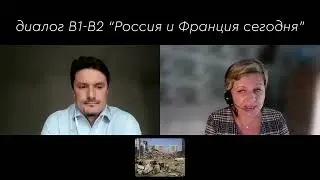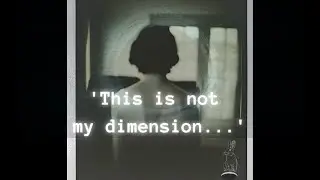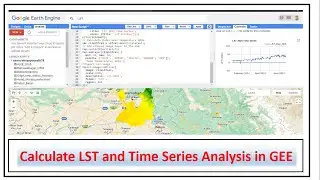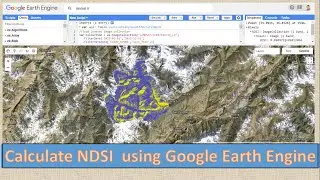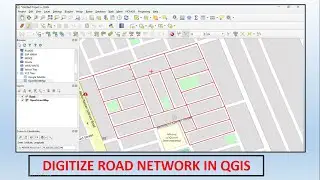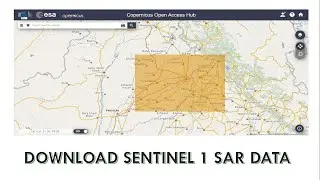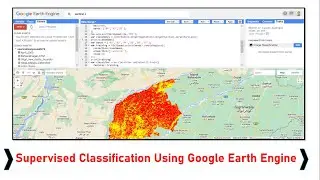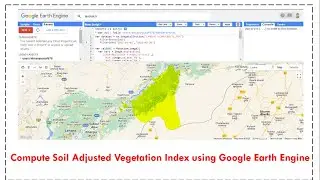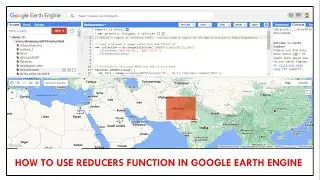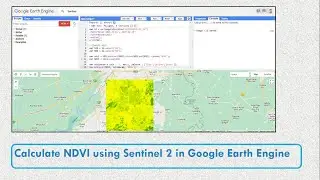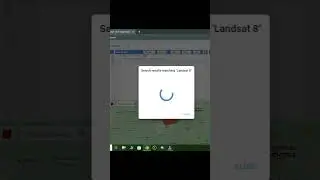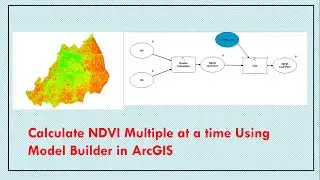How to upload Shapefile and GeoTiff file in Google Earth Engine
To upload and manage geospatial datasets, use the Asset Manager in the Code Editor.The Asset Manager is on the Assets tab at the left side of the Code Editor. See Importing Raster Data for instructions on uploading raster (image) data and Importing Table Data for instructions on uploading table data. Your assets are initially private, but may be shared with others. See the Sharing Assets section for details.
Datasets uploaded through the Asset Manager become private assets in a folder owned by your user account. The space allocated to each user account for storing assets is limited by a quota. Quota usage is measured by the total number and the compressed size of stored assets.
#gee
#shapefile
#GeoTIFF
#googleearthengine
#esri
#spatialanalysis
#HowtouploadShapefileandGeoTifffileinGoogleEarthEngine
#GoogleEarthEngineTutorials
#gistutorial