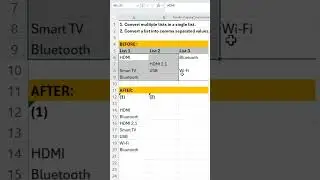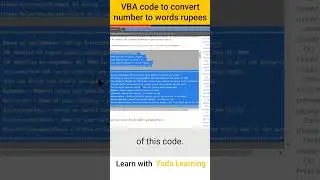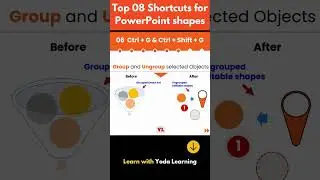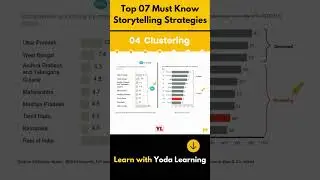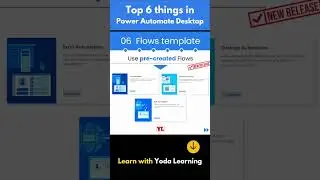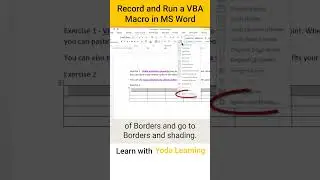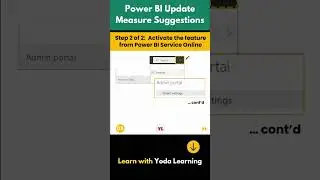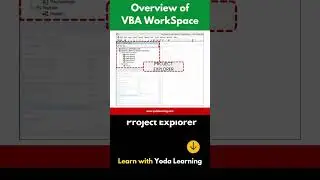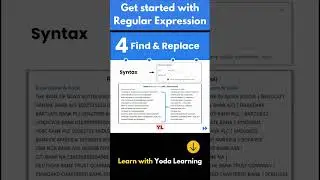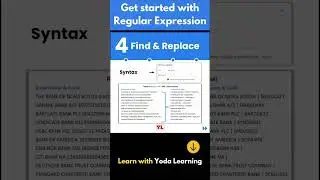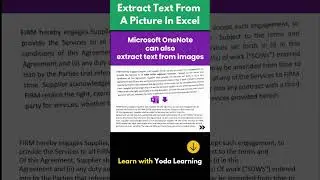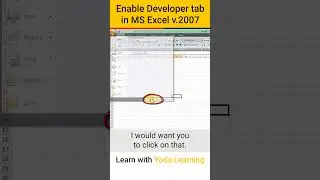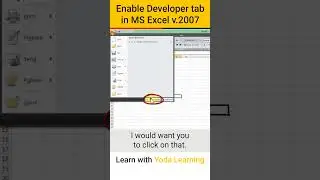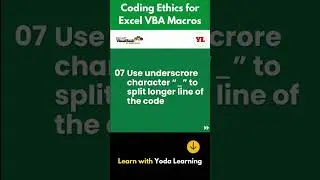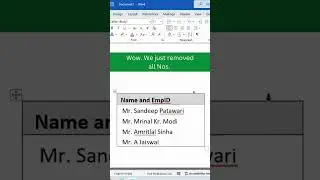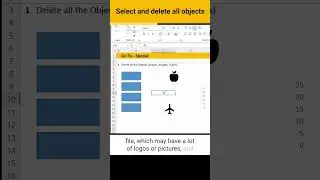2 Tricks to make Interactive Excel Dashboards 📈
Download Practice files - https://bit.ly/3GzQUTz
In this tutorial, we will learn How to make your Excel Dashboard more interactive using Developer tools.
👉 Join now our QnA Community - https://bit.ly/335Fic7
00:00 Introduction to Excel Dashboard Tricks
00:37 How to activate Developer Tab in Excel
01:56 How to create Basic Column Chart in Excel
02:46 How to create Check Box in Excel
04:43 How to insert Line Chart in Excel
05:37 How to use Send Background Function in Excel
06:18 How to Add Option Button in Excel
07:01 How to Configure Option Button in Excel
07:56 How to Align Option Button in Excel
08:12 How to insert Group Box in Excel
08:50 How to use Index Formula in Excel
09:34 Create Column Chart in Excel
09:50 How to Format Chart in Excel
👉 Check out Excel tutorial Playlist - • Excel Tips & Tricks
2 Tricks to make Interactive Excel Dashboards
#exceldashboards #exceltricks #interactive
Let's Connect:
👉 Follow us on Instagram / yodalearning
👉 Follow our boards at / pins