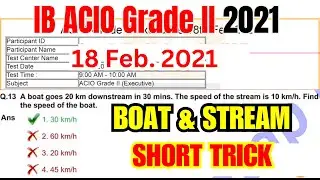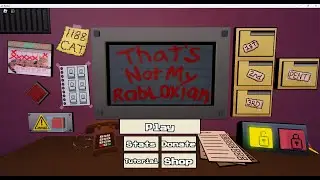5 NEW Photoshop Tools & Features Explained
Here's a look at the latest new tools and features in Photoshop. 📝 Get My FREE Photoshop Guide 👉 https://bwillcreative.ck.page/ee23610d92
👨🏫 JOIN MY ONLINE PHOTOSHOP COURSE: https://www.bwillcreative.com/21-day-...
✏️ *MASTER PHOTOSHOP SELECTIONS IN THIS COURSE:*https://www.bwillcreative.com/selecti...
🌐 VISIT MY WEBSITE for 700+ free Photoshop & Lightroom guides: https://www.bwillcreative.com/
👥 MY SOCIAL MEDIA
Instagram: / brnwills
Facebook: / brnwills
Portfolio: https://portfolio.bwillcreative.com/
Email: [email protected]
--
In this Photoshop tutorial you'll learn about the 5 new updates to the program. These new features include additional tools such as the Selection Brush Tool, Adjustment Brush Tool, new shape settings, list support, and generate image in Photoshop CC. Some of these updates are sure to make life a bit easier in your workflow, with some new tools to have fun experimenting with! I hope you enjoy :)
--
Timestamps:
0:00 Setting Up Your New Toolbar
1:23 #1. Selection Brush Tool
3:31 #2. Adjustment Brush Tool
6:22 #3. Updated Shape Tool Settings
8:04 #4 Bullets & List Function
8:53 #5 Generate Image Feature