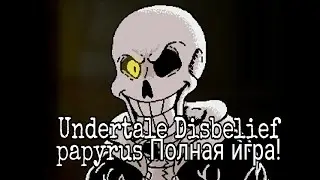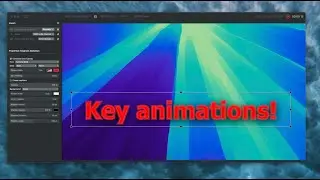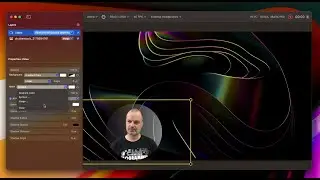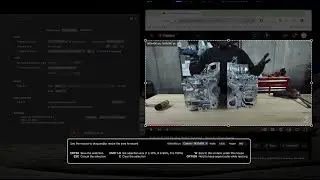Record audio in Quicktime with SWB Audio App
Today Im going to show how to record audio using QuickTime.
The idea is to demonstrate with as little 'clutter' as possible.
By that I mean: other applications, more complex scenarios. I want to use something very simple to demonstrate the flow of audio.
I'm going to use Chrome and YouTUbe as my audio source and show how I can get that into QuickTime to be recorded.
We'll do this two ways, to demonstrate two methods of getting audio to the driver.
1. By letting SWB Audio App make the driver the default output device. This is the "one click" option.
2. By sending audio directly to SWB Audio Capture.
As the "Default" device
I have Chrome with a small video clip. This'll be our audio source for this example.
I also have QT open, and I've changed its microphone input to SWB Audio Capture.
Finally, I go to the menu bar and enable SWB Audio App preview, by sliding the toggle so its green.
Also note: I have the 'make SWB Audio Capture default device' option on.
What's happening now?
The audio flow, is this:
1. Chrome plays audio (from youtube)
2. That goes to your 'default' output device. Which in this example is now SWB Audio Capture.
3. Audio enters the SWB Audio Capture driver and appears on its 'input' side.
4. We have QuickTime record THAT input.
When you run SWBAA in this way, all audio from your mac will be able to be recorded. That is because SWBAA sets the SWB audio capture driver to be the default output device. That means all audio from your mac is going to the driver.
What if you don't want that though?
Funny you should ask :)
Specific Output
Here; I am sending audio directly to the driver using GarageBand.
You can replace GB with any app here. Discord. Zoom. Audacity. It doesn't matter.
The only requirement is that the app in question can be set to output directly to the driver.
In GarageBand, you do that by going into its preferences, and setting its output specifically.
Why would I do this?
a: because I don't want to set SWB Audio Capture as the default output.
It might be you're using default output for some other task. Or you're wanting to capture JUST the output of one app. In these cases; its sometimes easier to tell that one app to output its audio to SWB Audio Capture. Then you know for sure you'll only be recording that apps audio.
So. Ive configured GB to output to the SWB Audio Capture driver.
Notice how when I play audio from GB, the level meter in Quicktime bounces? that because QT is 'seeing' the audio from GB. But notice that when I play the same clip from before (in Chrome), the level meter in QT does not move.

![[FWR] Orespawn Speedrun (](https://images.mixrolikus.cc/video/fUhq_ENCu6U)