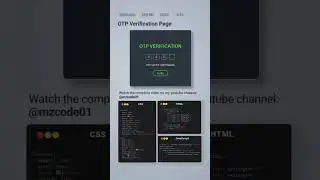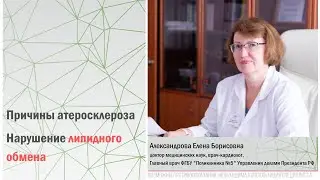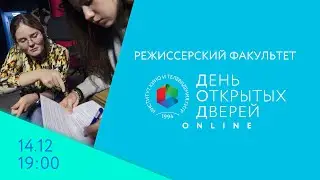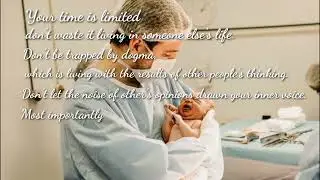Smart PDF solution powered by AI | Fast affordable and easy to edit 💻📱🖥️ Wondershare pdf Element
*Unlock the Power of PDF Editing with Wondershare PDFelement | Full Review & Features Breakdown*
PDF Element for desktop: https://bit.ly/4esdXjY
PDF Element for Mobile:https://bit.ly/3MW0rth
Looking to streamline your PDF editing and management? In this video, I dive deep into **Wondershare PDFelement**, a powerful, AI-driven tool that’s perfect for professionals, students, and content creators alike. Discover the game-changing features that make PDFelement stand out, including its **Lumi AI PDF Editor**, seamless text editing, batch processing, and PDF annotation tools 📑✏️
Whether you're working with contracts, research papers, or personal documents, PDFelement simplifies the process, making document handling easier and more efficient than ever. Plus, with upcoming features like *PDF sharing via QR code* and customizable toolbars, it’s only getting better.
0:00 Video Introduction
0:09 Introduce wondershare
0:43 What is wondershare PDF element
1:26 New features
1:35 chat with PDF
2:26 AI translate
3:00 AI grammar check
3:38 AI knowledge card
3:56 Two page view
4:34 Read aloud PDF
5:01 Core features
5:04 Home Tab
5:22 OCR function
5:56 Edit Tab
6:17 Comment Tab
6:40 Convert Tab
6:40 Convert PDFs
7:08 View Tab
7:19 Organize Tab
7:32 Tools Tab
7:45 PDF Compression
8:12 Form Tab
8:23 Protect Tab
8:52 E sign PDFs
9:14 Final thoughts
9:50 Links in description
*My Experience:* 🕯️
After exploring PDFelement, I can confidently say it’s a must-have tool for anyone who regularly works with PDFs. It’s saved me time and effort, making my workflow smoother and more productive. If you’re ready to elevate your PDF editing game, you won’t want to miss this one.
🚀 *Try Wondershare PDFelement Today!*
Click the link above to download PDFelement and experience its powerful features firsthand. Don’t miss out on the opportunity to supercharge your PDF management!
#wondershare #pdfelement
#pdfconvert #pdfediting #aipdfediting
Sound effects - CapCut