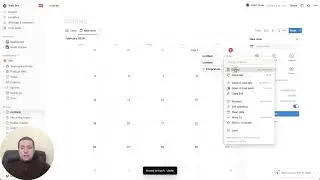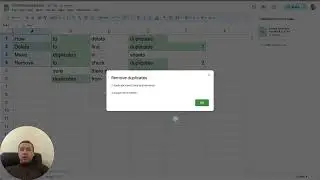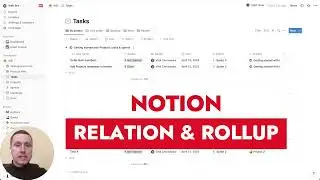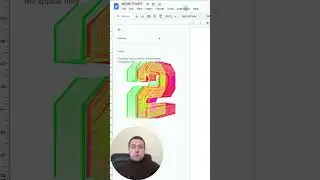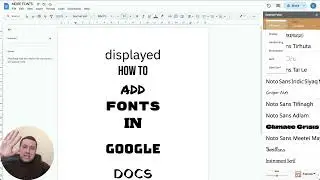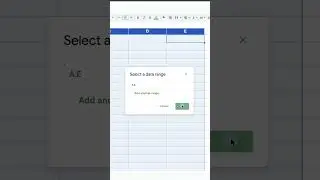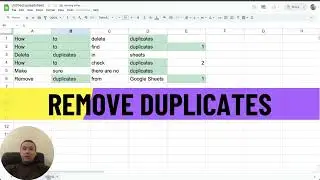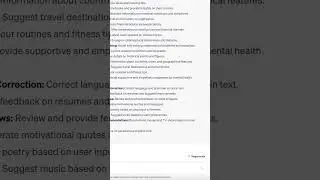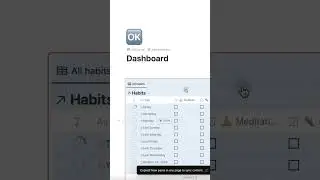How to fix HAXM is not installed in Android Studio
If you get the "HAXM is not installed" error when launching the emulator in Android Studio, one of three steps will help you.
1. In the AVD Manager, click Edit Virtual Device and click on the text "Install HAXM".
2. Go to SDK Tools and make sure "HAXM installer" is checked.
3. Install Hyper-V from Windows settings.
Use your phone instead of emulator: • How to run Android Studio app on real...






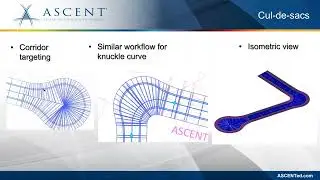

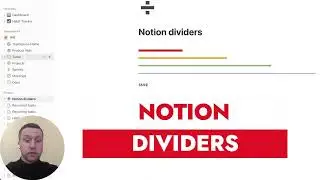

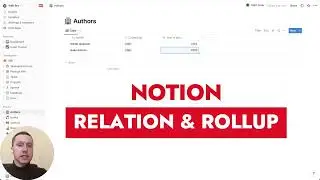
![Dynamic Habit Tracker in Notion [+template]](https://images.mixrolikus.cc/video/hD81Qt9XDvo)