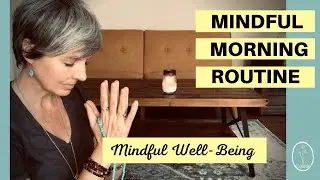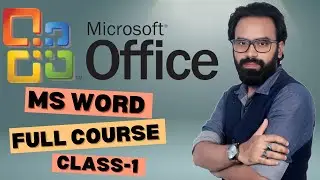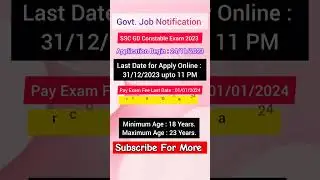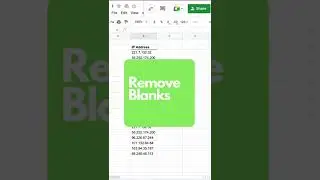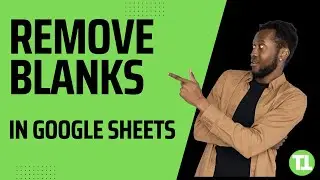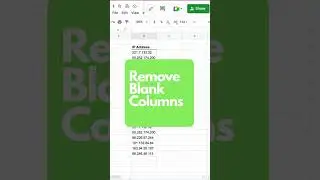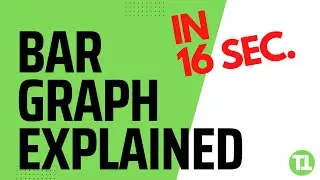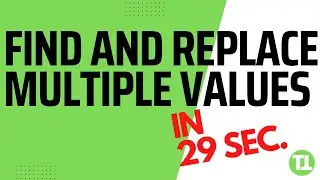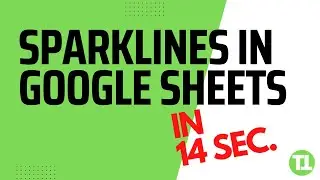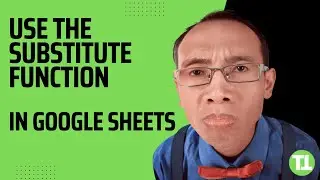How to Disable Auto Capitalization in Google Docs
In this tutorial, I am going to show you how to disable auto capitalization in Google Docs.
Auto capitalization can be disabled by clicking on 'Tools' and then 'Preferences'. Afterward, remove the checkmark 'Automatically Capitalize Words'.
This is how to disable auto capitalization in Google Docs.
Read more about how to remove auto-capitalization in this article: https://trustedtutorials.com/disable-...
Visit https://trustedtutorials.com for more Google Docs and Google Sheets tutorials.