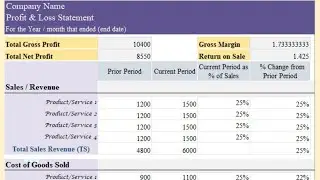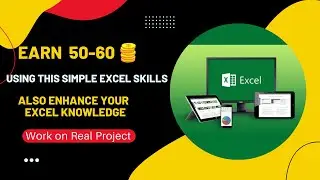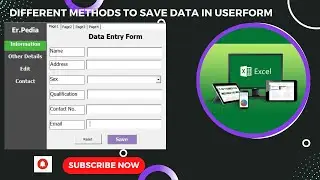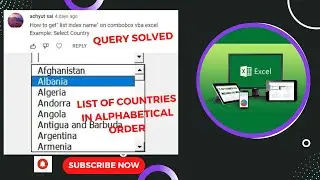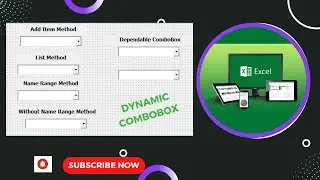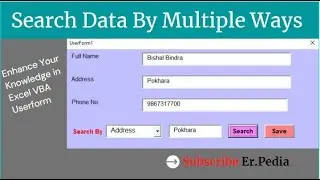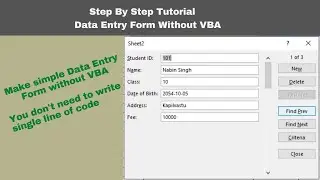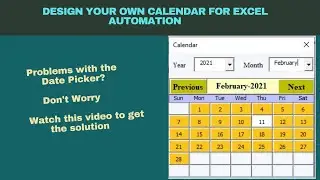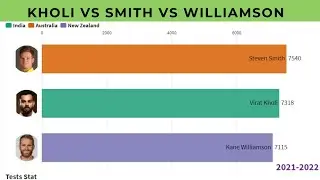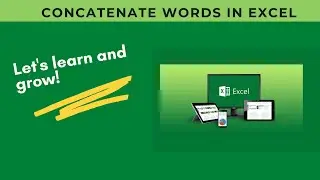Excel | Flash Fill | Advanced Excel | Real Project
Namaste everyone. Thanks for your love and support.
This video tutorial will help you to extract any data from mix dataset and saves you valuable time. It is similar to Autofill except it will fill the values down based on a certain logic. That logic is derived automatically once Excel sees a pattern in the data.
There are different ways you can use flash fill:
1. Use the Excel shortcut key for flash fill: Control + E
2. Pull down the values with the fill handle and then select Flash Fill
3. Go to Home / Flash Fill
4. Start typing the 2nd value and once Excel recognizes the pattern, you will see the results shown in the cells in light grey. Just press Enter.
If you need any help, you can DM on my Instagram
/ sagar.banjade.5
For more such videos subscribe to my channel: / @sagar.banjade.5
#erpedia #excelvba #userform #step_by_step_tutorial