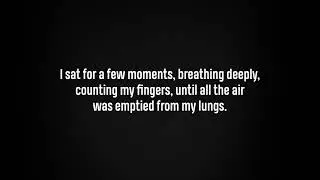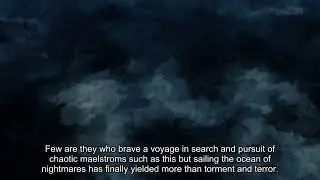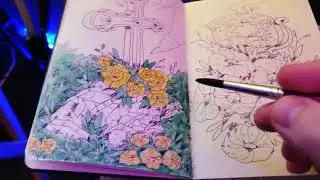Figma Course 02: Shape Fill Properties
Shape Fill Properties
We will use some image assets from a Google Drive Link on my website:
https://www.joshuapomeroy.com/downloads
Gradient Fill
Create Frame (1080x1080 - Instagram Square)
Create 3 Vertical Rectangles
Change fill type for the first Rectangle to Linear Fill
Choose colors from palette (first swatch/stop and second swatch/stop)
Pattern Fill
Change fill type of second rectangle to Image
Choose Pattern under the second drop-down menu
Select Choose Image... and use one of the provided pattern assets
Make sure the sizing is set to 100%
Image Fill
Change fill type of third rectangle to Image
Choose Fill under the second drop-down menu (Default)
Select Choose Image... and use one of the provided photo assets