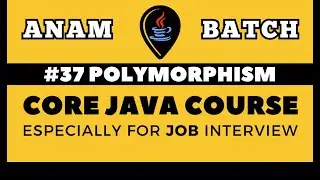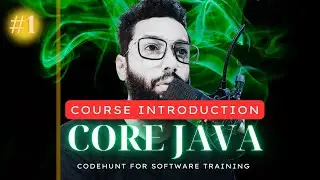How to Update Eclipse IDE ? || Step by Step Guide
Unlock Java Full-Stack Mastery! Dive deep into project management, coding best practices, & full-stack concepts. Join our live session! Call or WhatsApp 8088467640 for valuable insights! 🚀
In this video tutorial, you'll learn the essential steps to update your Eclipse Integrated Development Environment (IDE) to the latest version. Keeping your IDE up to date ensures that you have access to the latest features, bug fixes, and performance enhancements. Follow along as we walk you through the process step by step, from checking for updates to installing them seamlessly. Whether you're a beginner or an experienced developer, updating Eclipse IDE is crucial for a smooth and efficient development experience. Don't miss out on the latest improvements - watch now and stay ahead with Eclipse updates!
PLAYLISTS:
➡️FAQ:👇
• FAQ
➡️Adv Java Project (Restaurant Web Application):👇
• RESTAURANT WEB APPLICATION IN J2EE (P...
➡️Java Multithreading Interview Q&A:👇
• Playlist
➡️CORE JAVA :👇 • Playlist
➡️ADVANCED JAVA :👇 • Playlist
➡️HIBERNATE:👇 • Playlist
➡️SPRING FRAMEWORK:👇 • Playlist
CODEHUNT Telegram job group: 👇
https://t.me/+keqEyqfCJhkxYmFl
SOCIAL MEDIA LINKS :👇
LINKEDIN: / code-hunt-5b047618a
INSTAGRAM: / itscodehunt
TWITTER: / itscodehunt
#java #advjavaproject #project #webproject #webapp #webapplication #webdevelopment #webdev #javadevelopment #javadev #code #projects
#itprojects #itjobs #codinginterviewtips #codingskills #databaseconnectivity #springboot #springframework