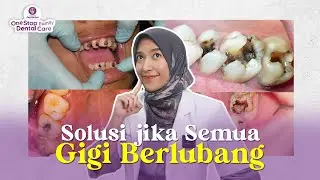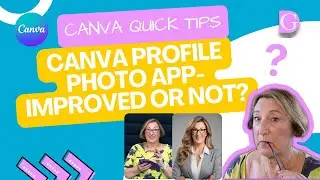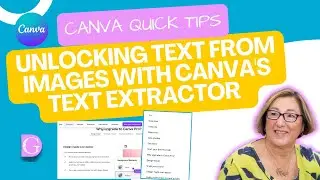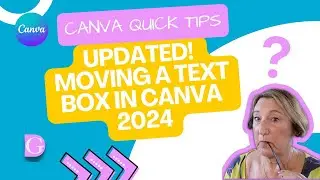Canva Quick Tip - Here's How to Make Sure Your Hyperlinks Work in a Canva PDF
In this Quick Tip, we'll show you how to make sure your hyperlinks work in a PDF that you've created with Canva. You can add hyperlinks to your PDFs the same way you would add hyperlinks to any other type of document.
If you're using Canva to create PDFs for your website, business documents, or anything else, be sure to check out this quick tip! By following these simple steps, you'll be sure your hyperlinks work in your PDFs without any problems!
00:00 - Introduction
00:37 - PDF for template links
01:11 - Downloading your PDF
01:38 - PDF using Flatten PDF
01:54 - PDF without Flatten PDF
01:58 - Hyperlinks work without Flatten PDF
Promised links:
Be Your Own Graphic Designer - https://beyourowngraphicdesigner.com/
❤️ Get Canva Pro for FREE for 30 days!
When using our link, you can benefit from 30 days of Canva Pro free trial.
Click here 👉 https://partner.canva.com/BYOGDn (this is an affiliate link)
This week, I was creating some PDFs to go in my Etsy shop, as a link to some Canva template downloads, and I'll show you what happened using one of the PDFs I did this week. It's very plain because it's all about the downloads and getting to the templates. Basically, there are 365 days of Canva quote templates, so different quotes for the whole year. And they're all sized either for Facebook and Instagram, LinkedIn and Twitter, so horizontally, or for Pinterest, a vertical layout. And all these hyperlinks do work. Here's a link to my Etsy shop: https://www.etsy.com/uk/shop/BYOGraph...
The problem was when I decided to go to download and I saw this comment called Flatten PDF. It said "Flattening your PDF can help ensure it prints properly." Most people won't be printing this PDF but I did think it might be useful in case someone wanted to. So I ticked that box and then downloaded it which I'd never done before and it was a mistake to do as the hyperlinks no longer worked.
When I went back and downloaded it without the Flatten PDF and all the links were in place and it opened up straight away in the template that we've designed.
The bottom line is when you go to download your PDF with hyperlinks, don't click the Flatten PDF option.


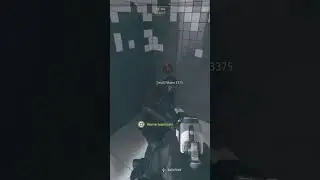



![how i draw cute and cozy twitch banners [clouds & stars] ✨☁️](https://images.mixrolikus.cc/video/NnRvMEiEWSE)