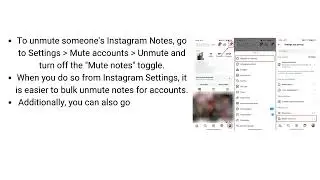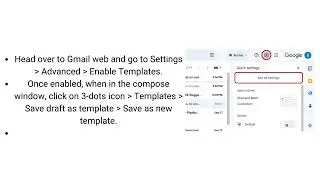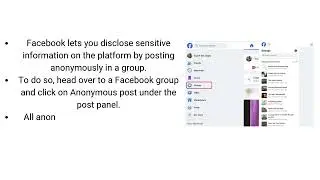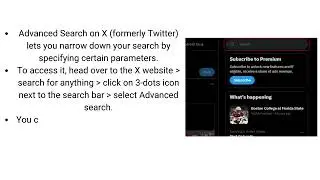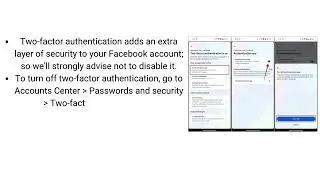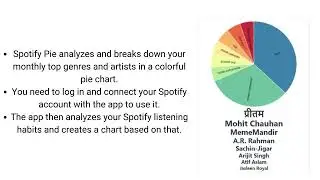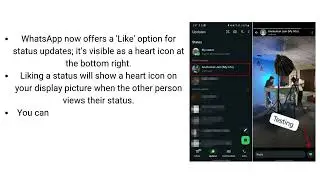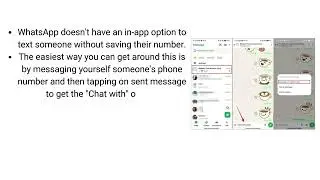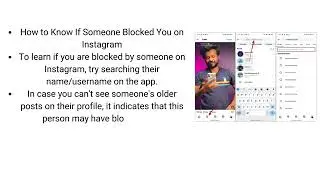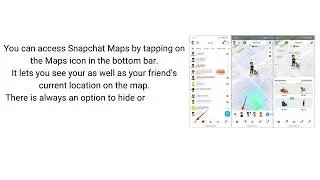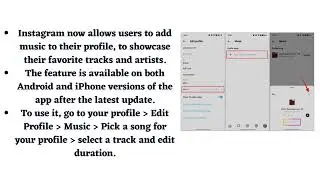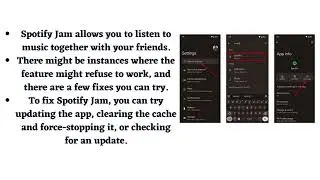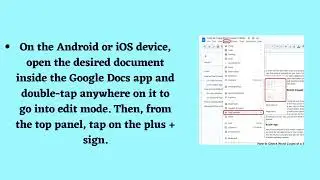How to Create and Save Tab Groups in Chrome
★ Subscribe ➜ https://goo.gl/K40YUY
★ Share this video ➜ VIDEO URL
♥♥♥ Don't forget to give us a Thumbs up if this video helped ♥♥♥
★ How to Create and Save Tab Groups in Chrome
Creating a tab group in Chrome simplifies managing multiple tabs, saving space and reducing clutter.
To create a tab group, right-click on a tab - Add tab to new group, and then turn on the Save group toggle.
Tabs can be added to a group by dragging them onto the group, or right-clicking on a tab and selecting Add tab to group.
➜
★ Source ➜ https://goo.gl/T9i4Yx
★ Related Helpful Resources ➜
★ Visit us on ↓
★ Website ➜ http://www.mobilestechland.com/
★ Facebook ➜ / mobilestechland