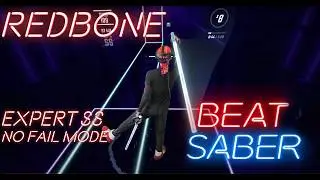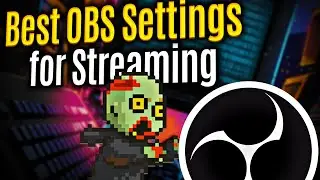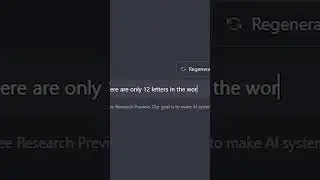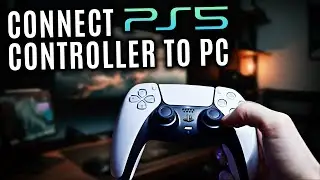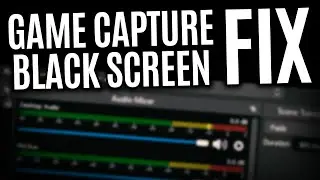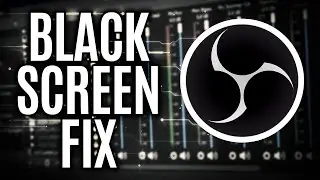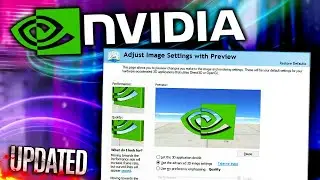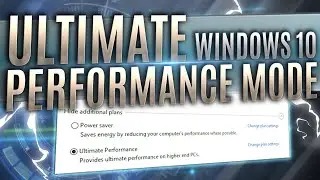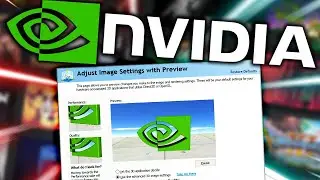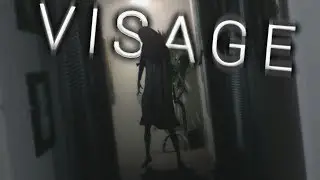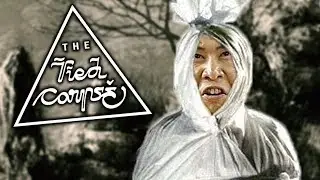Nvidia Control Panel Image Sharpening/GPU Scaling Settings
Nvidia Control Panel Image Sharpening/GPU Scaling Settings
According to Nvidia: "You can use your GPU to render at a lower resolution and scale to native for higher performance. To set up image sharpening globally for all games, go to the NVIDIA Control Panel, Manage 3D Settings, Global Settings, Image Sharpening and select "GPU Scaling"
Once upscaling is enabled, all resolutions at or below your native resolution will be upscaled by the GPU. For instance, if you have a 2560x1440 display, but set your game resolution to 1920x1080 because the game is too demanding for your current GPU, we’ll upscale the game’s graphics to 2560x1440 using a high-quality scaler, and then add a dose of sharpening to improve clarity of upscaled images."
However, you won't get any real gains if you use image sharpening in combination with GPU scaling as I demonstrate in the video.
#nvidia #pc #tutorial #nvidiacontrolpanel