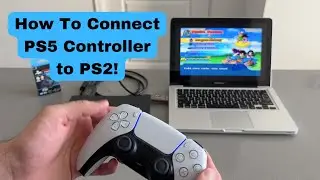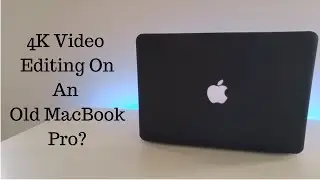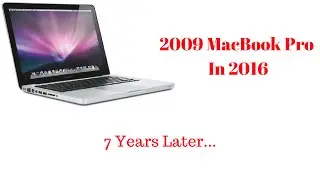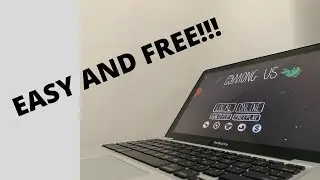How To Easily Connect an Older MacBook Pro/Air to an HDMI TV or Monitor Wirelessly AND Wired!
Product Links
Mini DisplayPort to HDMI Cable: https://amzn.to/3eT1Z6c
Prime Student 6-month Trial: https://amzn.to/3vB8Rk6
Amazon Storefront: https://www.amazon.com/shop/diversetech
Hey guys and welcome back to another video!
This video will show you how to connect your older generation MacBook Pros and Airs to an HDMI compatible TV or monitor. This can either be done wirelessly using AirPlay (if the tv/monitor supports Apple AirPlay) or done using a cable, and in this case, a Mini DisplayPort to HDMI cable. Hope this helps you out!
Don't forget to like, comment and subscribe!
Thanks for watching!
For business related inquiries, please email: [email protected]
Disclaimer: As an Amazon Associate I earn from qualifying purchases.