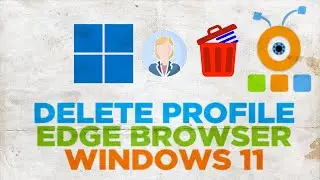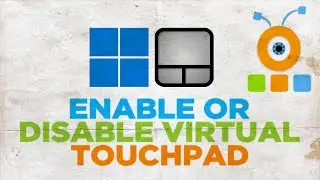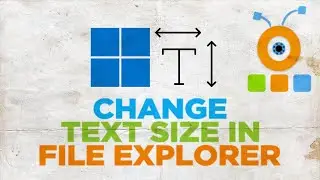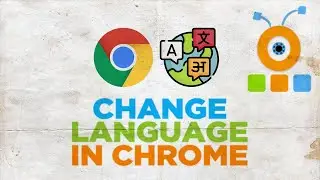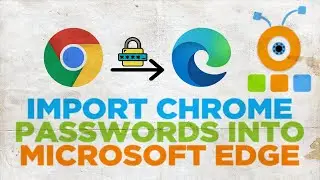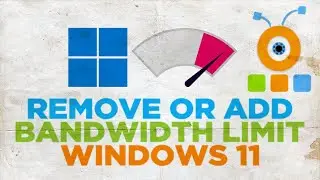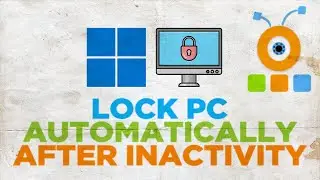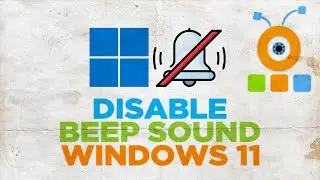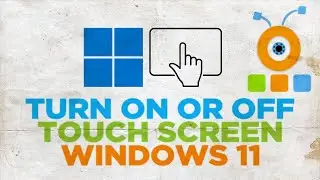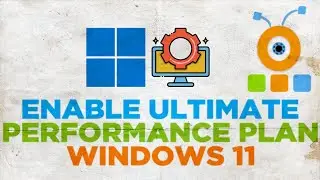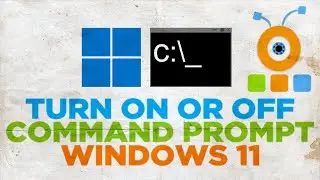How to Change Telegram Chat Background
In today's lesson, you will learn how to change telegram chat background.
Open Telegram app. Click on the gear icon at the bottom right corner. Go to ‘Appearance’. Look for ‘Chat background’ and click on it. Select the picture you like and click on ‘Apply’.