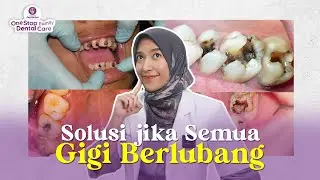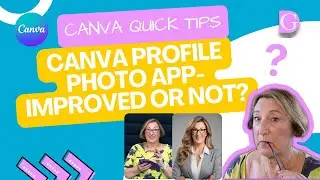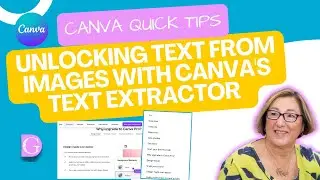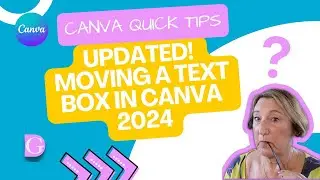Translate your Designs in Canva - Canva Quick Tip
Need to translate your designs but don't know how? In this video, I'll show you how to translate designs in Canva. With 134 languages supported, it's easy to get your designs translated into the language of your choice!
If you're looking for a quick and easy way to translate your designs, then check out Canva! This platform makes it easy to translate your designs into any language you want, so you can take your business global!
You do need to take care though as not all languages are covered as I show in the examples in my video.
Canva Translate is available for 50 pages for Canva Free accounts but for Canva Pro and Teams account you get 500 pages a month of translation.
00:00 Introduction to Canva Translate
00:33 Discover Translate
00:36 Best way to Translate - try it out
01:05 Beware languages in only one option
01:33 Translate English to Portuguese
01:47 134 Translate language options
02:24 Translate App
02:37 Canva Free and Canva Pro/Teams options
03:16 Translates to Brazilian Portuguese
03:22 Translate settings
03:49 French translate to English
04:17 French to American English not UK
04:49 Use with care!
Canva Translate doesn't work with Canva Docs yet but that is planned for the future!
❤️ Get Canva Pro or Teams for FREE for 30 days!
When using our link, you can benefit from 30 days of Canva Pro or Teams free trial! 🎉🎉
Click here 👉 partner.canva.com/BYOGDn


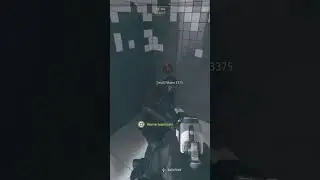



![how i draw cute and cozy twitch banners [clouds & stars] ✨☁️](https://images.mixrolikus.cc/video/NnRvMEiEWSE)