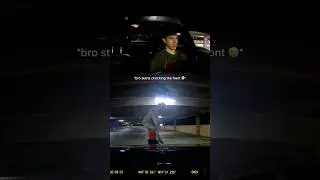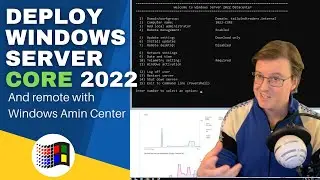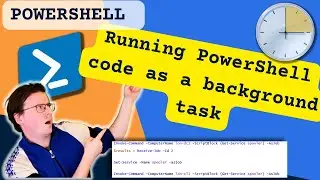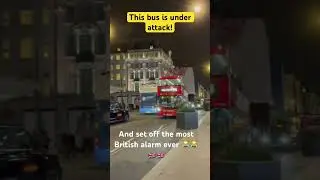From PowerShell to Pretty: A GUI for Your Commands
In this video, we delve into the versatile Out-GridView command, a powerful feature in PowerShell that provides a graphical table to display and manipulate data. Whether you're managing processes or analysing system information, Out-GridView makes it easy and intuitive.
🔹 What You Will Learn:
Basics of Out-GridView: An introduction to what Out-GridView is and why it's useful.
Displaying Processes: How to list system processes in a sortable and searchable grid.
Selective Column Display: Learn how to filter which data columns to display for cleaner output.
Interactive Data Manipulation: Use the -PassThru parameter to interact with and act upon data selected from the grid view.
Dynamic Filtering: Incorporate user input to filter displayed data dynamically, enhancing script interactivity.
Combining Commands: See how to chain Out-GridView with other PowerShell commands for more complex data handling.
📌 Perfect For:
Beginners looking to get more familiar with PowerShell.
IT professionals who need effective tools for system monitoring and tasks.
Anyone interested in PowerShell scripting to improve administrative and automation tasks.
👉 By the end of this tutorial, you'll be able to incorporate Out-GridView into your PowerShell scripts, making them more interactive and user-friendly. You'll see just how flexible and powerful PowerShell can be when it comes to handling and displaying data.
📣 Don't forget to like, comment, and subscribe for more easy-to-follow tech tutorials. Drop your questions or suggestions in the comments section below-your feedback helps shape our content!
#PowerShell #DataVisualization #ScriptingTutorial #TechEducation #OutGridView #SystemAdministration