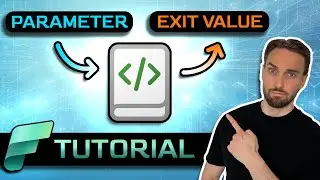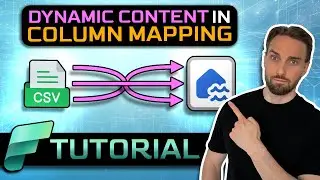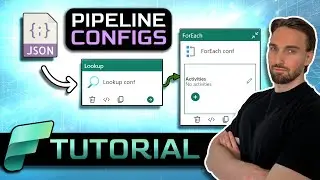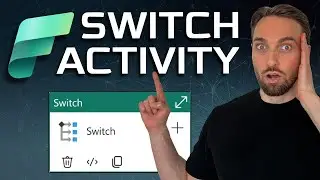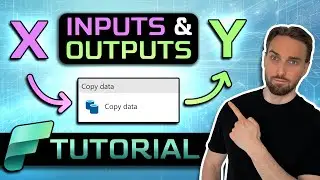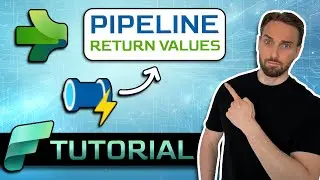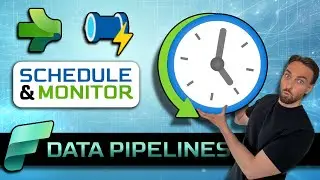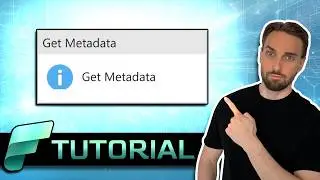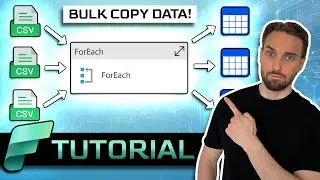Get Metadata Activity explained in 2025
🔥 Ace Your Certification Exams – Free Practice Questions!
🚀 Get ahead with free practice questions for certification exams
👉 https://certiace.com/
☕ Enjoying the Content? Support the Channel!
Buy me a coffee and keep the knowledge flowing!
💖 https://buymeacoffee.com/aleksipartan...
👨💼 Follow Me on LinkedIn!
🔗 / aleksi-partanen
📂 Access Learning Materials (Files, Code, etc.)
💾 Download helpful resources here:
🔗 https://drive.google.com/drive/folder...
🎓 More of My Content:
🎥 • DP-700 Microsoft Certified: Fabric Da...
🎥 • Microsoft Fabric Data Engineering
🎥 • Microsoft Fabric Tutorials
🎥 • Learn Azure Data Factory in 2025 - Fu...
🎥 • Learn Microsoft Fabric Data Pipelines...
🎥 • Learn Microsoft Fabric Notebooks in 2...
🔗 All the Videos:
/ @aleksipartanentech
How to Use Get Metadata Activity in Azure Data Factory
In this tutorial, Alexia dives into the versatile Get Metadata Activity in Azure Data Factory—a tool that helps you build dynamic and conditional logic into your data pipelines. Whether you’re working with files, folders, or databases, this activity is essential for retrieving metadata such as file size, last modified timestamp, or even structure.
What You’ll Learn:
🔷 How to retrieve file and folder metadata dynamically
🔷 Using Get Metadata outputs in subsequent activities
🔷 Practical demo: Check if a file is modified within the last 24 hours
🔷 Exploring metadata options like Last Modified, Exists, and Structure
🔷 Building smarter pipelines with dynamic logic
Key Takeaways:
✨ Learn to integrate Get Metadata activity for conditional pipeline execution
✨ Understand how to use metadata outputs like timestamps and file structures
✨ See real-world applications such as file monitoring and logic control
✨ Simplify pipeline management with metadata-driven decisions
Related Hashtags:
#AzureDataFactory #GetMetadataActivity #DataEngineering #DynamicPipelines #ETL #AzureAutomation #DataPipelines