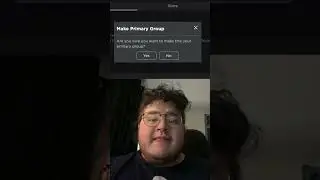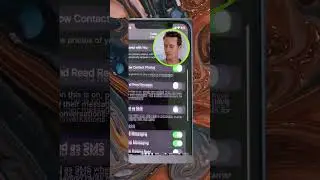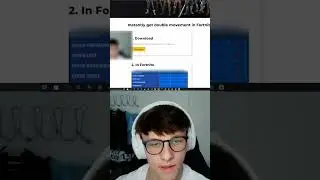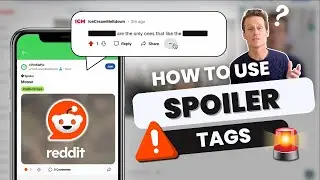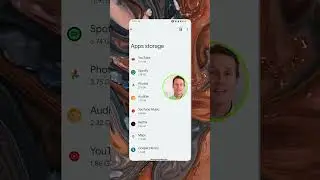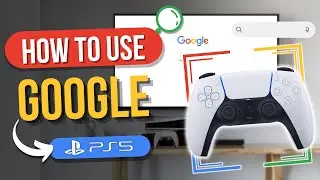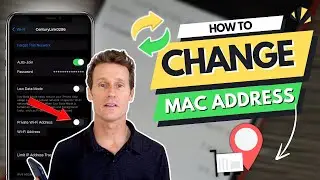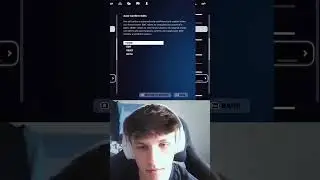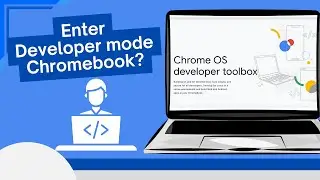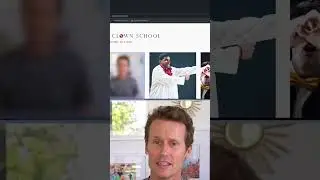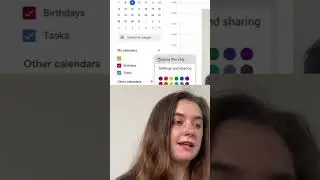Troubleshooting Spotify: Cannot add local files to Spotify playlists
🔊 Quick Steps to Add Local Files to Spotify Playlists🔊
🛠️ Windows Desktop Solution:
1️⃣ Open Spotify Settings on your Windows Desktop.
2️⃣ Toggle on "Local files."
3️⃣ Click "Add a Source."
4️⃣ Handpick folders containing your cherished music files.
🖥️ Mac Desktop Fix:
1️⃣ Head to Spotify Preferences on your Mac.
2️⃣ Navigate to "Local files."
3️⃣ Grant access to iTunes library and music folders.
📱 Mobile Simplified:
1️⃣ Keep uploading local audio files as you did before.
2️⃣ Mobile Solution: Go to Settings ➡️ Import ➡️ Show local audio files.
🔗For more information, visit Android Authority's article: https://www.androidauthority.com/spot...
#addlocalfiletospotify #uploadmusiconspotify #spotifyplaylist