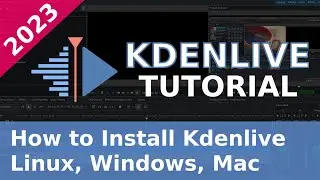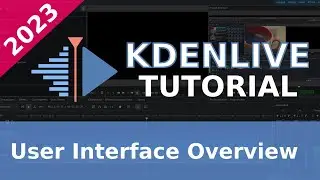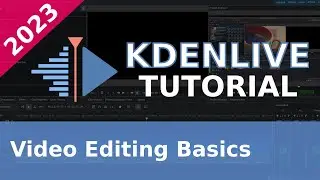How to host Wordpress Images on Amazon S3
Update: Please find the details for the tutorial below.
Step 1: Install WP Offload Media Lite Plugin
Download and install the plugin using your WordPress Dashboard. A link to the plugin can be found here. https://wordpress.org/plugins/amazon-...
Step 2: Set up Amazon S3
If you don’t have an Amazon Web Services (AWS) account, you can sign up for one.
Add the following code to your bucket policy:
NOTE: To see the proper formatting and indentation of this JSON file, please refer to https://www.codeinwp.com/blog/wordpre...
{
"Version": "2008-10-17",
"Statement": [
{
"Sid": "AllowPublicRead",
"Effect": "Allow",
"Principal": {
"AWS": "*"
},
"Action": "s3:GetObject",
"Resource": "arn:aws:s3:::bucketname/*"
}
]
}
Make sure to replace bucketname with your S3 bucket name.
Add the following code to your IAM user policy:
NOTE: To see the proper formatting and indentation of this JSON file, please refer to https://www.codeinwp.com/blog/wordpre...
{
"Version": "2012-10-17",
"Statement": [
{
"Effect": "Allow",
"Action": [
"s3:CreateBucket",
"s3:DeleteObject",
"s3:Put*",
"s3:Get*",
"s3:List*"
],
"Resource": [
"arn:aws:s3:::bucketname",
"arn:aws:s3:::bucketname/*"
]
}
]
}
Once again, make sure to replace bucketname with your S3 bucket name.
Step 3: Update wp-config file
Add the following code to your wp-config file.
define( 'AS3CF_AWS_ACCESS_KEY_ID', '********************' );define( 'AS3CF_AWS_SECRET_ACCESS_KEY', '**************************************' );
Note: The Access Key ID and Secret Access Key is generated when you setup the IAM user in the previous step.
Step 4: Configure and Test Plugin
Go back to your WordPress Dashboard to configure and test the WP Offload Media Lite plugin.
Additional Resources:
You should be able to get everything set up if you follow along the steps of the video above. But if you needed more information or a detailed write-up of the steps, feel free to visit any of the references below:
https://www.codeinwp.com/blog/wordpre...
https://mhthemes.com/blog/offload-wor...