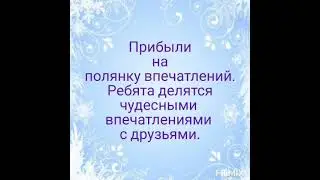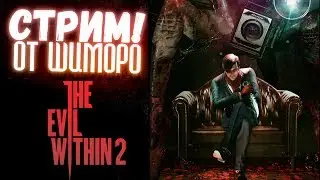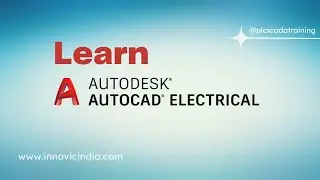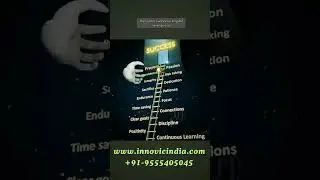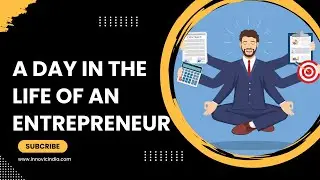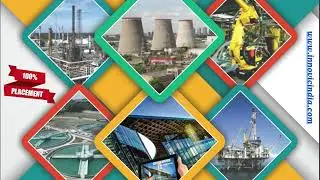Siemens TIA Portal Training 4 - Siemens TIA Portal V12 Complete Software Installation
This is the video for the Complete installation instructions of Siemens TIA PORTAL.
Steps of Installation:
1. Download the software and right click and choose Mount
2. Choose Installation Language
3. Choose Product languages
4. Select the product features you want to install
5. Accept all license terms
6. Accept the security and permissions settings on this computer
7. Select Install to start the software installation
8. The installation process will take a few dozen minutes
9. The installation process is finished, please Restart your computer
10. Extract the SIM-EKB software
11. Run EKB software with Administrator rights
12. Follow the order like the image below
13. Open the software and work with it