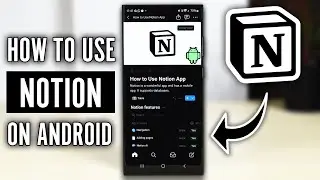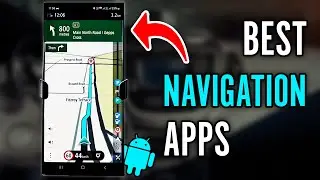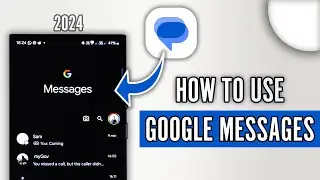How to Use Photoshop Express on Android (2024)
Photoshop Express has come a long way. Today, it supports removing backgrounds, generating images, making collages and more.
In this video, we will see how to use Adobe Photoshop Express on Android.
Timeline
0:00 Intro
0:08 Interface
0:26 Opening photos and auto adjust
0:53 Looks
1:11 Adjustments
2:42 Heal
2:53 Crop
3:12 Smooth
3:21 Face
3:38 Makeup
3:56 Background change and remove
4:10 Overlays
4:20 Text and drawing
4:43 Other options
5:03 Saving images
5:18 AI image generation
6:17 Quick editing tools
6:40 Collage making
7:07 App settings
Helpful links:
The video was edited in the amazing Premiere Pro
https://www.mksguide.com/premiere-pro...
Gear I'm using right now
https://www.amazon.com/shop/mksguide/...
My Amazon Store
https://www.amazon.com/shop/mksguide?...
Support me on Patreon
/ mksguide
Thanks for watching the video. I hope it helped. Please click the Like button to show your support and help me make more content like this.

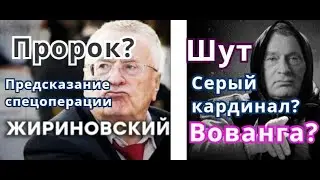

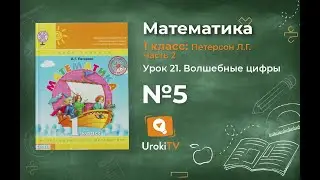
![[LINQ vs SQL #2] Inner join in Linq C# | SQL](https://images.mixrolikus.cc/video/AYLQcpnYiU4)