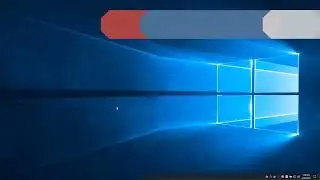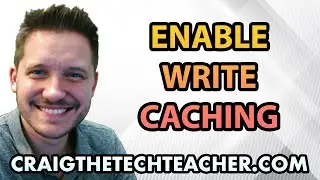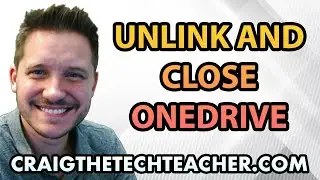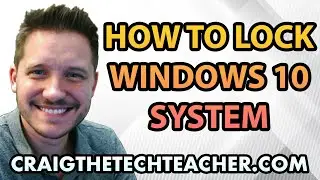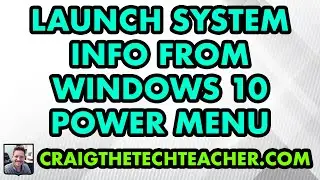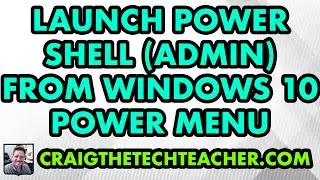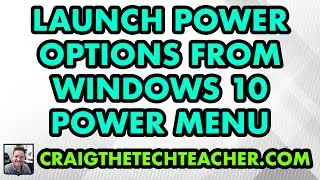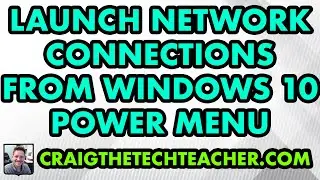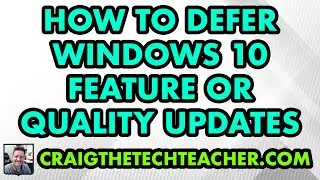How To Optimize The Windows XP Paging File (2022)
Limited Time Deal for Craig The Tech Teacher Fans. Get 1,000+ Amazon Audible Audiobooks + 1 Title Free For 30-Days: https://amzn.to/3CKQlW6
GET 27 AMAZING WINDOWS 10 PERFORMANCE BOOSTING TIPS, MY 400 PAGE STEP-BY-STEP GUIDE!
Kindle Unlimited (FREE): https://amzn.to/30pL7Mq
Paperback ($16.57): https://amzn.to/3a92mpr
Consider Donating: http://bit.ly/2tNWTEw
This content is brought to you by Craig The Tech Teacher: https://www.craigthetechteacher.com
Optimizing the Windows XP Paging file has been an optimization technique used for years. Many people do not fully understand what the paging file is, let alone what optimizing it actually does.
The paging file was designed to handle low memory situations. When a computer system runs out of memory, also known as RAM, the paging file redirects file storage onto the hard drive. The hard drive, in turn, acts as the computer systems memory until true memory becomes available.
While the paging file does wonders for system stability and memory management, the performance drop when using the paging file is significant. The hope is the system has enough memory to handle all of the application requirements for Windows XP. If it does not, then the paging file will be used.
The paging file causes severe slowdown for two reasons: First, the hard drive is not designed for high bandwidth, or speed, transfers between the processor and motherboard. Second, the physical location and communications of the hard drive are separate from the motherboard and transferred through an IDE cable or SATA cable. These two methods are not near capable of transferring data at the required speeds for optimal memory usage.
So what are the benefits of optimizing the paging file? The default configuration of how Windows XP manages the paging file is inefficient. It is configured to dynamically allocate the size of the paging file on the fly, causing additional overhead to the paging file process. Optimizing the paging file removes this overhead by specifying a static allocation of paging file size on the hard drive.
Abstract:
For Windows XP systems with less than 2 gigabytes of memory, the paging file will inevitably get used. Although the paging file itself causes slowdown in the system, optimizing the paging file by removing the unnecessary dynamic allocation of space will reduce the overhead and improve paging file performance.
About This Episode:
In this video, I cover how to optimize the Windows XP paging file.
How To Optimize The Windows XP Paging File:
1. Select the Windows XP 'Start Button'.
2. Right Click on 'My Computer'.
3. Select 'Properties'.
4. Choose the 'Advanced' tab.
5. In the 'Performance' section, choose 'Settings'.
6. Choose the 'Advanced' tab.
7. In the 'Virtual Memory' section, choose 'Change'.
8. In the 'Total paging file size for all drives' section, make note of the 'Recommended' value.
9. Make sure the 'Custom Size' radio button is selected.
10. Set 'Initial Size' to match the 'Recommended' value.
11. Set 'Maximum Size' to match the 'Recommended' value.
12. Make sure to press the 'Set' button.
13. Select 'Ok', if prompted to 'Restart', do so.
Conclusion:
Optimizing the paging file is a good preventative measure in the instance Windows XP runs low on system memory. At least this way, we will know that Windows XP is utilizing the hard drive as efficiently as it possibly can.
![My DSLR Camera Settings For Video [Canon T4i]](https://images.mixrolikus.cc/video/FW-_ea1panQ)