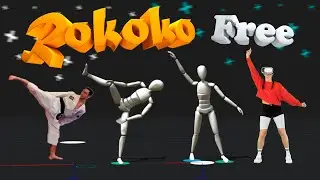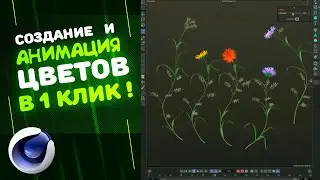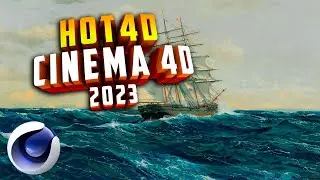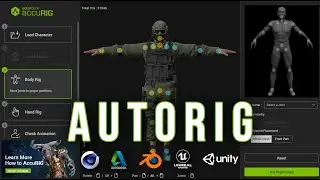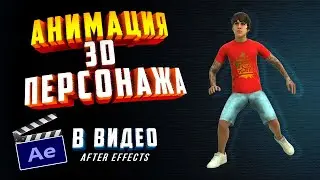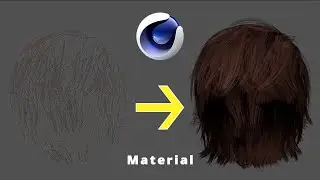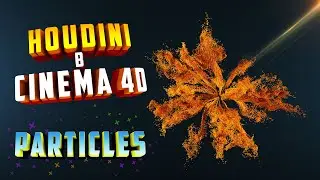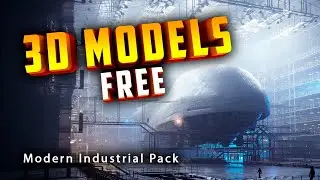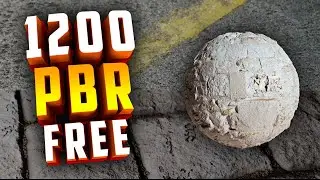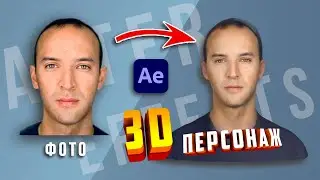How to convert one type of selection to another in Cinema 4D / 3D Modeling
In this video about 3D modeling tools, we will consider 2 ways to convert selections to Cinema 4D. I will show you how to convert selected polygons into points, faces and vice versa in 3D modeling. You will learn how to use the Convert Selection window in Cinema 4D and how to convert the selected selection type to another using the modifier keys.
00:00 - Introduction
00:16 - Conversion of selections in the Convert Selection window
02:27 - How to convert selections using modifier keys
Recommended content on the topic :
How to install Cinema 4D R12-R19 plugins in Cinema 4D R20-S24 | Insydium Bridge - • Как установить плагины Cinema 4D R12-...
The new Cinema 4D R25 Interface | Review and Opinion - • Новый интерфейс Cinema 4D R25 | Обзор...
Cinema 4D R25 Review | What's New ? - • Обзор Cinema 4D R25 | Что нового ?
How to install .lib4d libraries in Asset Browser Cinema 4D R25 - • Как установить библиотеки .lib4d в As...
💥Become a sponsor of the channel and get access to exclusive bonuses.👍 Read more :
/ @digyzem
СсылкаLink to the Telegram chat 👉: https://t.me/joinchat/RUdgcjqxm6FyRE4K
👉 Get more videos and free materials - subscribe 🖋: https://www.youtube.com/c/DigyZem?sub...
==========================================
👦 I 'm in :
ВК VKontakte : https://vk.com/digyzem
👉 Facebook : / digy.zem
Инст Instagram : / digyzem
👉 Telegram : https://t.me/DigyZem
Дз Zen : https://zen.yandex.ru/id/5dd2812aaf91...
==========================================
➞ Cinema 4D Lessons | Tutorials : • Уроки Cinema 4D | Tutorials
➞ After Effects | Tutorials Lessons : • Уроки After Effects | Tutorials
➞ Settings, Plugins, Scripts : • Динамика в Cinema 4D | Скручивание ве...
=====================================================
#cinema4d#modeling#conversion







![💖Korean Drama💖Kiss Goblin [키스요괴]💖Ban Sook X Oh Yeon Ah💖Love Story FMV](https://images.mixrolikus.cc/video/vOGrHlW1SiE)