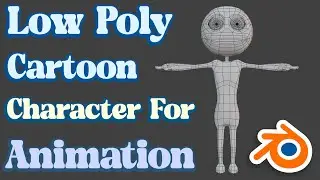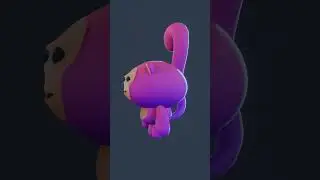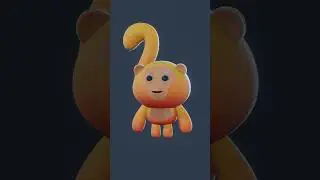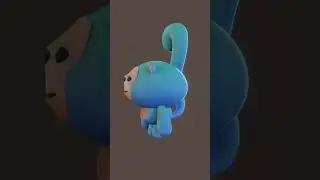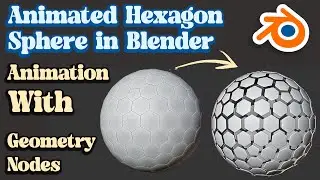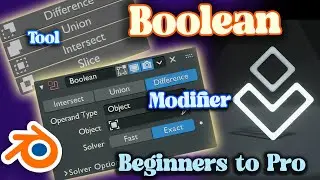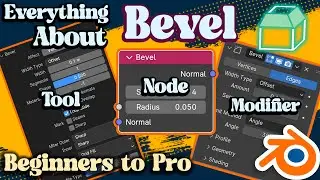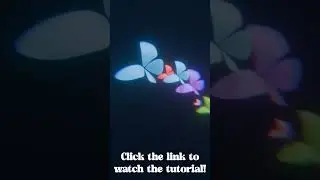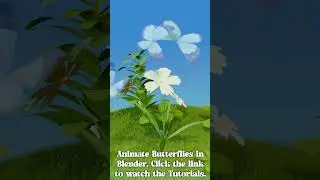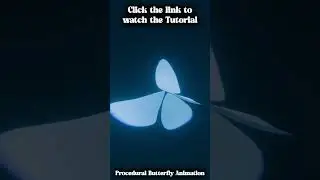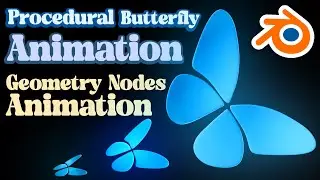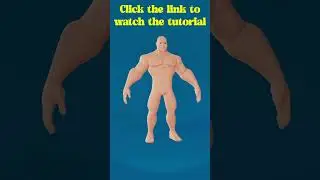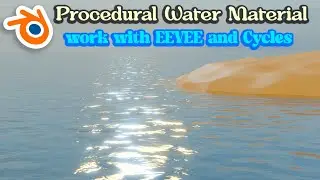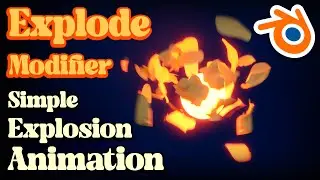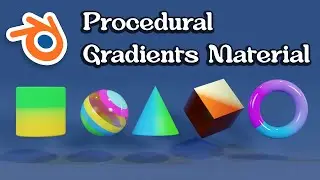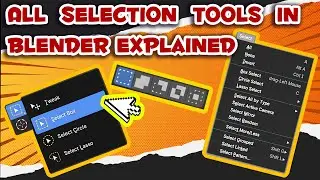How to make Cute Pencil Character for Animation in Blender 3.1 | Blender Beginner Tutorial
During this tutorial, you'll also learn about the basics of rigging and animation about How to make Cute Pencil Character for Animation in Blender 3.1 . You'll create armatures and bones to give your pencil character a full range of movement, and then learn how to use Blender's animation tools to bring your character to life. You'll learn about keyframes, timing, and the principles of animation such as squash and stretch, anticipation, and exaggeration. By the end of this tutorial, you'll have a fully rigged and animated cute pencil character that you can use in your own animations, projects, or games. And if you're interested in taking your animation skills to the next level, In this Blender Beginner Tutorial you can also explore Blender's more advanced animation features, such as motion graphics, particles, and physics simulations.
Chapters:
00:00 Intro
00:41 Body
04:37 pelvis
11:06 adding eye socket
13:45 Mouth
18:43 Eyes
19:23 Tongue
20:18 Legs
22:05 Arms
23:11 Shoes
30:42 Glasses
36:27 Hands
51:05 Backpack
54:55 Button
01:03:25 Texturing
01:18:29 Adding Rigify (Human Meta Rig)
01:26:18 Weight Painting
01:39:52 Animating Walk Cycle
Hunch Back Robot For Animation : • How to make Hunchback Robot in Blende...
In addition to character modeling and creating a cute pencil character for animation , this blender rigging tutorial beginner tutorial also covers the basics of rigging and animation in Blender. You'll learn how to add armatures and bones to your character, create keyframes, and use the timeline and graph editor to bring your character to life with fun and dynamic animations. The techniques covered in this tutorial can be applied to any character or object you want to animate in Blender. By the end of this tutorial, you'll have a fully rigged and animated cute pencil character that you can use in your own projects or showcase in your portfolio. Whether you're a beginner or an experienced Blender user, this tutorial is sure to help you improve your modeling, rigging, and animation skills in Blender 3.0.
Additionally, this blender animation tutorial covers important concepts like weight painting, which allows you to control how the character moves and deforms during animation. You'll learn how to use weight painting to create smooth and realistic movements for your character. The tutorial also covers the basics of rendering and compositing in Blender, allowing you to create beautiful and professional-looking animations. You'll learn how to set up character design , lighting, apply materials and textures, and create final renders of your character. Whether you're interested in creating blender 3d animation for games, films, or social media, the skills you'll learn in this tutorial will be invaluable. With a little creativity, you can apply these techniques to create your own unique characters and animations that are sure to impress your audience. So, get ready to bring your imagination to life and join us on this exciting journey into the world of Blender animation!
#blender #blender3d #characterdesign #blendertutorial