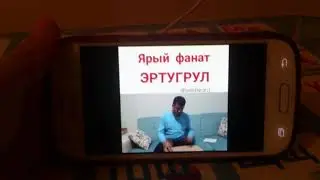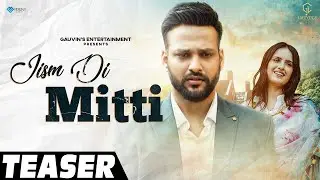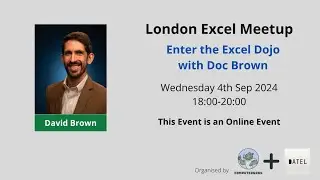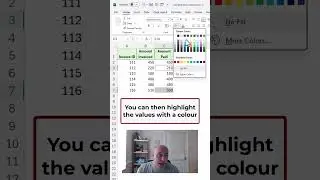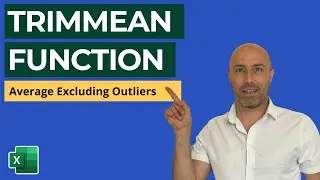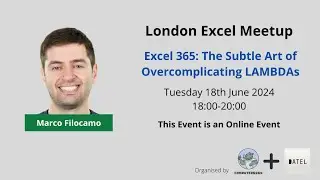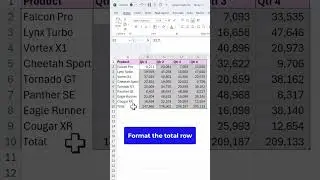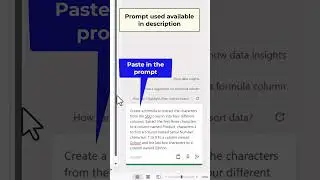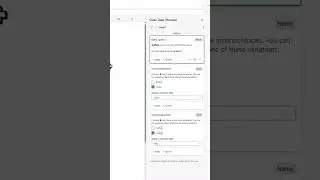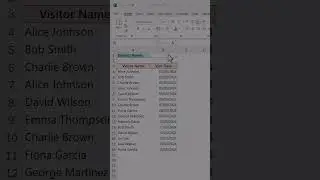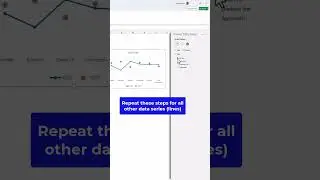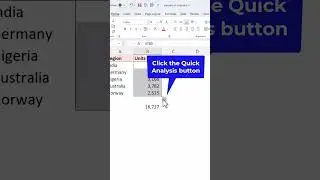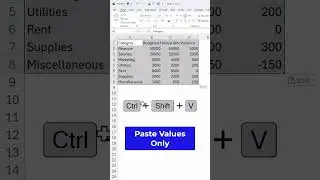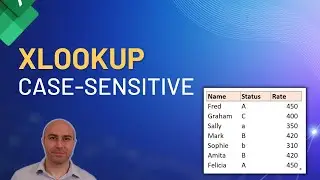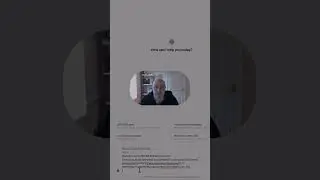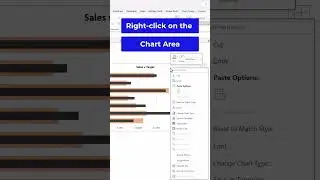Excel VBA Select Case Statement - Two Examples
Enrol in the complete Excel VBA course Now - http://bit.ly/37XSKfZ
In this video, we explain the Select Case statement of Excel VBA with two examples.
Select Case offers a neater and more concise alternative to other logical statements such as the IF statement.
You need only refer to the test expression once and lists the case conditions and resulting actions. This ensures a more condensed structure than nested IF's.
In this video we see the Select Case structure used to test a range of numbers (2 examples given for this) and then to test a list of string values).
Various ways of writing the Select Case statement are given with the reasons why explained.
Find more great free tutorials at;
https://www.computergaga.com
** Online Excel Courses **
The Ultimate Excel Course – Learn Everything ► https://bit.ly/UltimateExcel
Excel VBA for Beginners ► http://bit.ly/37XSKfZ
Advanced Excel Tricks ► https://bit.ly/3CGCm3M
Excel Formulas Made Easy ► http://bit.ly/2ujtOAN
Creating Sports League Tables and Tournaments in Excel ► http://bit.ly/2Siivkm
Connect with us!
LinkedIn ► / 18737946
Instagram ► / computergaga1
Twitter ► / computergaga1
![[2022 MAMA] j-hope - MORE + Arson Reaction!](https://images.mixrolikus.cc/video/0A7T3vN10t0)