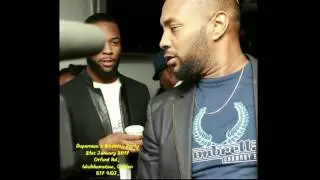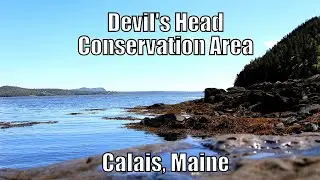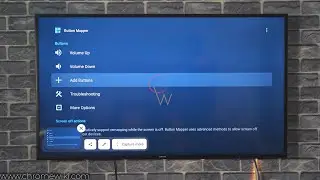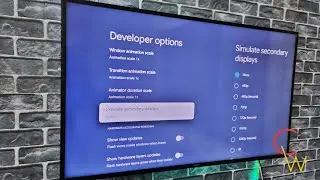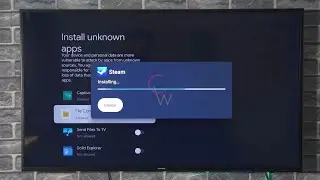How to Remap Chromecast with Google TV Remote Buttons
This is the easiest possible method to remap the Chromecast with Google TV's remote buttons. I have used the free button mapper application for this purpose. The biggest use of the button mapper is the ability to take screenshots on the Chromecast with Google TV. You can remap the Home Button, and the Netflix, and Youtube buttons. The back key, Google Assistant, and Input Keys along with the Radio Pad buttons can be remapped as well. You can set the buttons to a single tap, double tap, and long press. This means with one button, you can perform three different actions or open three different applications. This is the coolest trick for the Chromecast with Google TV that you will come across. Follow this guide to the end to remap your Chromecast Remote buttons right now.
#chromecast #googletv #remote
Full-text guide: https://chromewiki.com/remap-google-c...