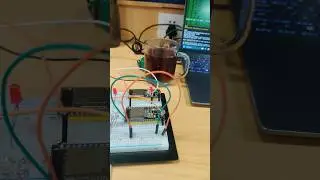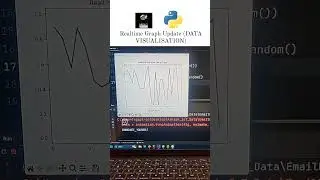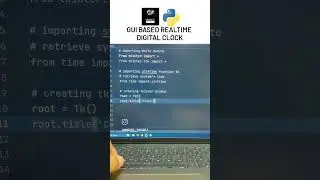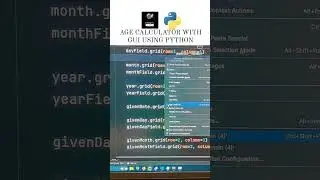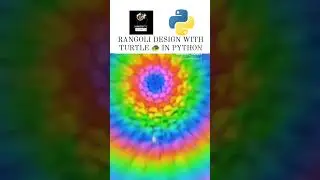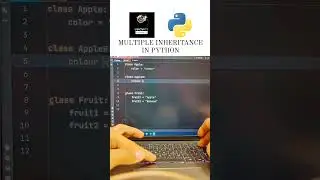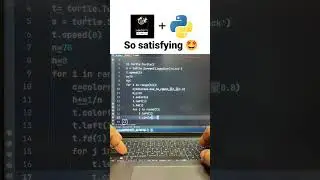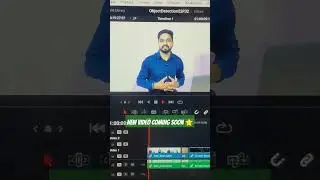FIREBASE HOME AUTOMATION WITH ESP32 WROOM 32D SMD
Welcome to our comprehensive guide on creating a Firebase Home Automation system using the ESP32 WROOM 32D SMD! In this video, we'll take you through the entire process, from circuit building and PCB fabrication to 3D box printing, understanding the code, and a live working demo with deployment. Whether you're a beginner or an experienced maker, this video has something for everyone!
📺 Table of Contents:
0:00 - Introduction
0:51 -Today's Agenda
1:55 - Circuit Building(Device)
4:32 - Creating a 3D Box for Device
5:17 - Deploying the device
6:21 - Understanding the Code
12:51 - Testing the Commands w.r.t. Firebase Realtime Database
14:51 - Live Working Demo after Deployment
17:20 - Thanks for Watching
🔧 Components and Tools Needed:
🚀 BUY COMPLETE IOT DEVELOPMENT KIT: https://dl.flipkart.com/s/Knc_f2uuuN
🚀 ESP32 WROOM 32D SMD: https://dl.flipkart.com/s/KiONlCuuuN
🚀Firebase Account: https://console.firebase.google.com/
🚀 5v 7A Relay: https://dl.flipkart.com/s/nZjKs5NNNN
🚀 S8050 Transistor: https://dl.flipkart.com/s/KiqDsSuuuN
🚀 1kOhm Resistor 1/4W: https://dl.flipkart.com/s/nZ2JC_NNNN
🚀 AMS1117 3.3V: https://dl.flipkart.com/s/nZXeFfNNNN
🚀 10D561K: https://dl.flipkart.com/s/KilrQouuuN
🚀 220uF 16V Electrolytic Capacitor: https://dl.flipkart.com/s/KimM1cuuuN
🚀 5mm Red LED: https://dl.flipkart.com/s/KimYtvuuuN
🚀 Copper Cladded PCB
🚀 Software: ESP-IDF, EASYEDA, Tinkercad, CURA
🛠️ Circuit Building:
Learn how to assemble the circuit on a Copper Cladded PCB. We'll connect the ESP32 to various sensors and actuators, ensuring each connection is secure and functions correctly. Follow along with our step-by-step guide and detailed schematic.
🖨️ 3D Box Printing:
Protect your home automation system with a custom-designed 3D-printed enclosure. We'll guide you through designing a box using Tinkercad, slicing it for 3D printing, and the actual printing process. Get tips on achieving the best print quality and durability.
💻 Understanding the Code:
Dive into the code that powers the home automation system. We'll explain how to set up the Arduino IDE, install necessary libraries, and write the code to interface with Firebase. Understand the logic behind controlling sensors and actuators via Firebase.
🎥 Live Working Demo:
See the system in action! We'll demonstrate how to control various home appliances and monitor sensors through a Firebase-powered web interface. Experience the seamless interaction between the hardware and the cloud.
🚀 Deployment and Testing:
Deploy your system in a real-world environment. We'll cover the steps to ensure reliable operation, perform thorough testing, and troubleshoot common issues. Learn how to make your system robust and user-friendly.
Don't forget to like, share, and subscribe for more exciting projects! Leave your questions and comments below – we love hearing from you. Follow us on social media for the latest updates and sneak peeks at upcoming projects.
Thank you for watching! Happy making!
----------------------------------------------------------------------------------------------------------------------------------------------------------------
SOURCE CODE DETAILS:
🔥 Repository for Ultimate Resource ● https://github.com/ashus3868/HomeAuto...
---------------------------------------------------------------------------------------------------
BLOGGING DETAILS:
✏️ BLOGGING WEBSITE● https://innovationyourself.com/
---------------------------------------------------------------------------------------------------
MUST JOIN :
🌐 Telegram Channel ● https://t.me/InnovateYourself_iy
🌐 FACEBOOK ● / ashus3868
🌐 INSTAGRAM ● / innovate__yourself
🌐 LINKEDIN ● / ashish-saini-43662470
🌐 WHATSAPP ● https://whatsapp.com/channel/0029Va5A...
🐦 TWITTER ● https://twitter.com/ashus3868?s=09
---------------------------------------------------------------------------------------------------
For training on the following courses contact us at +91 8209829808 or [email protected]:
1. Python Programming
2. Machine Learning
3. Artificial Intelligence
4. Rasa Chatbot
5. Internet of things
6. Embedded Programming
7. C programming
8. Web development with python
9. Augmented Reality
10. ESP-IDF
Also, contact for setting up a chatbot on your website for your product or service.
---------------------------------------------------------------------------------------------------------------------------------




![Bartosz Domiczek - D2 Talks #33 [interviewed by Fabio Palvelli]](https://images.mixrolikus.cc/video/_sQkFBCvblE)