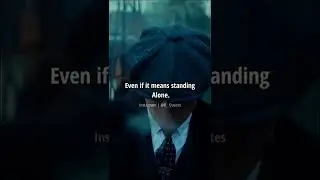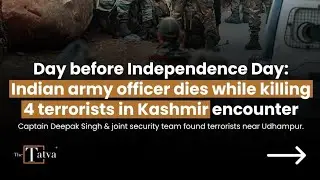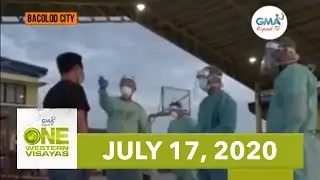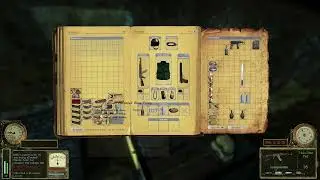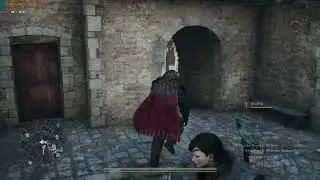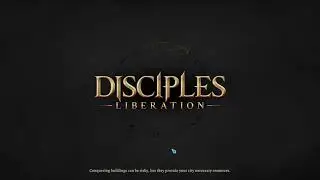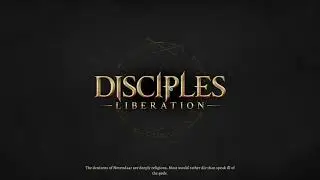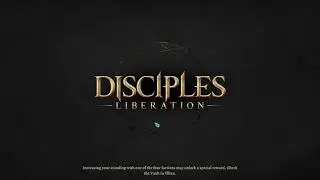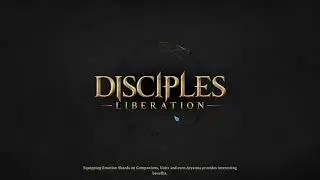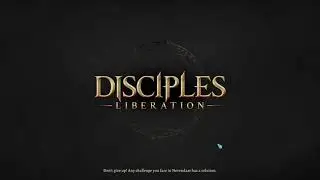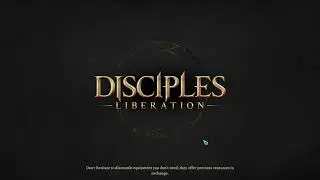Dragon Dogma 2 - Improving Game Stability (read description)
This will not work for everyone, but hopefully it does for you as it did for me.
1. Pointing out the obvious, you'll need a decent computer. If you have a low end PC, this will most likely not work for you. Sorry. You can still try it this solution though.
2. Your FPS must be capped to your monitor refresh rate (144hz = 144fps, 120hz = 120fps, etc) in game. Mine is 120hz, so 120fps cap in game for me.
3. Your settings must be tweaked in a way you can maintain 60fps at all times. You can lower settings or use DLSS to help reach that goal. This is the most important step.
4. Cap your FPS to 60 using RTSS (MSI Afterburner), not in game or through nvidia/amd control panel. For some reason, capping your fps through RTSS instead of in game or your GPU control panel is much better to smoothen the frametime. Not sur exactly why, maybe someone else can explain it.
5. It still wont be perfect. Frametime occasionally still jumps even after this. But this is the best we can do at the moment I believe before Capcom fixes the game.
With a solid 60fps cap and a stable frametime, the game feels a lot better.
Thats literally it. I have Vsync on in game and control panel to force Gsync. You can try vsync on/off. Feel free to report your tests. Does this work for you or absolutely not?
Mods that I use:
Simple realistic 3d for Dragon Dogma 2
Disable speech bubbles
Quality water
Quality RayTracing
Specs:
RTX 4070 Ventus OC
AMD Ryzen 7700x
Teamgroup T Force Delta 32GB
Kingston NV2 500GB
ASRock B650m Pro RS Micro