Motion Graphics: Create and Animate Flat Icons (beginner) | Freepik Course Trailer_ENG
About this course
We'll begin this course by creating a flat icon in Adobe Illustrator. We'll learn a few things, but we'll focus mainly on tips and techniques for After Effects. With this course, you'll learn the skills to create various projects of logo animation combining both programs. Learning the whole process of this animation will give you a better understanding of Motion Graphics.
What project are we going to develop?
On this course, you'll learn how to design a flat icon on Illustrator and save it so you can export it to After Effects. then, we'll animate it piece by piece and finally, we'll add a dynamic transition where a logo will appear. So to sum up, you'll end up with a flat logo animation.
Who's this course for?
This course is aimed at people who have a few basic notions of Illustrator and After Effects. In any case, I've tried to include as much detail as possible so that both the beginner and the expert can learn something new that they can apply to their own projects.
If you want to access the full course, follow this playlist: • Motion Graphics: Create and Animate F...
See more FREE digital design courses here: freepik.com/blog
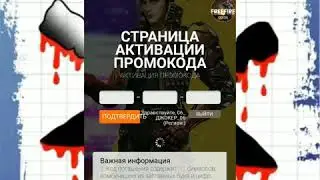





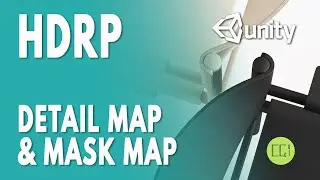







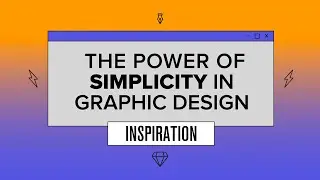
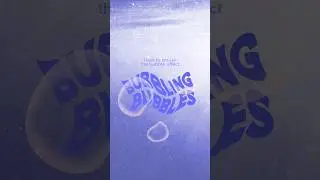
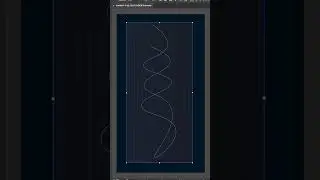


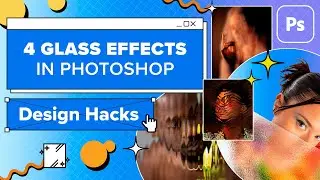








![The Parallax Effect in Web [Learn With Freepik]](https://images.mixrolikus.cc/video/WqZmdi7kk2U)


