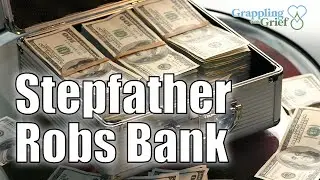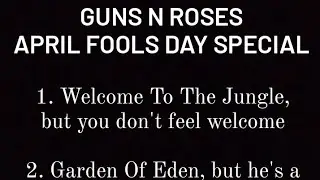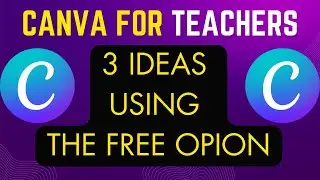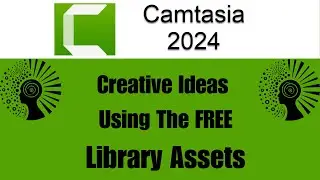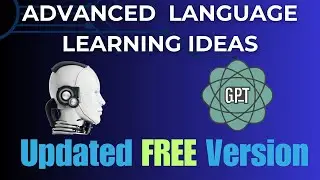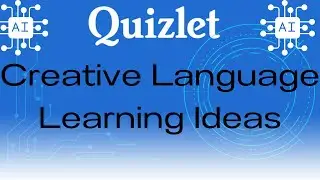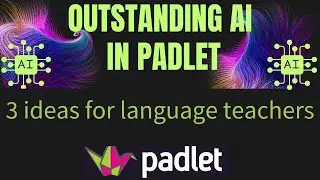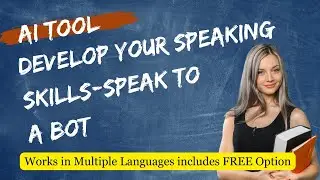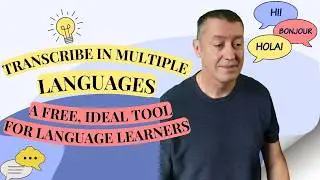Camtasia 2022 Course- Part 1- What can Camtasia 2022 do?
This is part 1 of a 6 part course in using Camtasia 2022. In this first video, Russell Stannard gives you a broad taster of some of the things that Camtasia can do including demonstrating many of the new features in Camtasia 2022
Patreon / teachertrainingvideos
Download Camtasia and try for free
https://techsmith.z6rjha.net/MXPagn
Buy Camtasia with discount ( only if you are in education)
https://techsmith.z6rjha.net/GmnJ3L
Buy Camtasia Commercial ( for people not working in education)
https://techsmith.z6rjha.net/jWNKV6
Russell’s Free Course ( based on Camtasia 2022 but still totally relevant)
• Camtasia 2022 Complete Course
To see many examples of Camtasia in action. Visit Russell's website
https://www.teachertrainingvideos.com/
00:00 Camtasia 2022 Part 1- Introduction
01:31 Animations- the improved features
03:37 Annotations- the draw tool
05:05 Visual effects
06:28 Cursors
07:55 Transitions
09:54 Green Screen
11:46 Focus
14:06 Blur or Pixelate
16:02 Narration
This is part 1 of a 6 part course in using Camtasia 2022. In this first part of the course Russell Stannard will take you through some of the key features in Camtasia 2022. It will give you a good idea of what Camtasia can do.. It includes a focus on many of the new features in the latest version of Camtasia which is Camtasia 2022. For example, Russell will focus on some of the new cursor features.
You will also learn about the many new library options available in Camtasia 2022. There is a whole collection of interesting predefined and pre-made animations, images and audio files that can be added to your Camtasia videos. These additional Library features really help to make your videos look professional but also save you a lot of time.
The power of Camtasia is in the fact that very quickly you can make very highly polished professional educational and training videos with just a few button clicks. It's easy to create interesting introductions and endings to your videos and also to include chapter titles and animations within the videos. Learn to create lively animations that you can add to your videos and introduce real video content into your screen capture videos along with audio files and images. Camtasia is an incredibly flexible tool.
Russell Stannard has been using Camtasia since 2006 and won several awards for his educational videos which you can find on his website teachertrainingvideos.com. Don’t forget to subscribe to this channel