[How To] Protect Your Home Network with Mullvad VPN & OPNsense
In this video, we'll walk through an example configuration of connecting to Mullvad's VPN service using an OPNsense firewall. This can be used to tunnel traffic from a whole network though Mullvad's VPN service for security & privacy. This video will cover two scenarios: Tunneling all traffic through Mullvad & selectively tunneling only certain sources or destinations.
Additional details on my blog: https://0x2142.com/how-to-protect-you...
My OPNsense hardware:
Qotom q750g5 mini pc (affiliate link): https://amzn.to/3yQjleR
Links / Follow me elsewhere:
- Blog: https://0x2142.com
- Twitter: / 0x2142
- Mastodon/Fediverse: @[email protected]
- GitHub: https://github.com/0x2142
If this video was helpful to you, please consider subscribing & sharing! Thank you!
Want to support this channel? Buy me a coffee: https://www.buymeacoffee.com/0x2142
Thanks for watching!
- Matt
~~~~~~~~~~~~~~~~~~~~~~~~~~~~~~~~~~~~~~~~
Chapters:
0:00 - Intro / Topology
1:10 - Mullvad Sign up
2:34 - Mullvad VPN Tunnel Config
6:59 - OPNsense Config (Full Tunnel)
10:13 - Testing & Validation
11:08 - OPNsense Config (Partial Tunnel)
17:07 - Testing & Validation / Outro
Standard Disclaimer: Any comments / opinions here are my own, and do not represent my current or former employers.




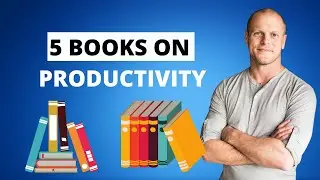



![[How To] Set up WireGuard VPN on OPNsense (& Client Config Examples)](https://images.mixrolikus.cc/video/b58PpuIsQ3A)
![[How To] Cisco Catalyst 9100 AP - Convert to Embedded WLC](https://images.mixrolikus.cc/video/NBt370eiQ3I)
![[How To] Set up AdGuard Home on OPNsense](https://images.mixrolikus.cc/video/7RC7q5WOYC0)

![[How To] Setup a Satisfactory Dedicated Server on Debian Linux](https://images.mixrolikus.cc/video/3hpeP7JVtDY)

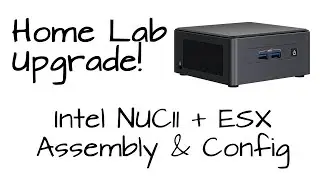
![[How To] Catalyst 9800 WLC - Configure MAC Address Filtering](https://images.mixrolikus.cc/video/rWupjgsF0HM)
![[How To] Configure WireGuard Site-to-Site VPN on OPNsense (& wg.conf examples)](https://images.mixrolikus.cc/video/ah0Kkkqqfcg)
![[How To] Using a Netgear LTE modem with Google Fi](https://images.mixrolikus.cc/video/809Zd4NQnVo)
![[How To] Cisco SD-WAN - Onboarding a Catalyst 8000v (or CSR 1000v)](https://images.mixrolikus.cc/video/HyPYLKrPPsk)
![[How To] Building a Simple Webex Chatbot with Python Websockets & OpenWeather APIs](https://images.mixrolikus.cc/video/yZQjoe5XUYE)