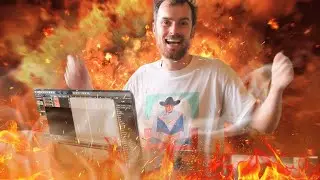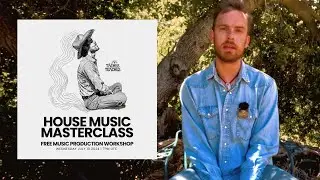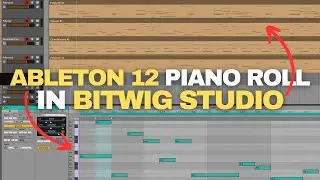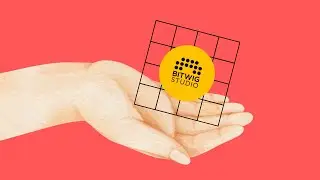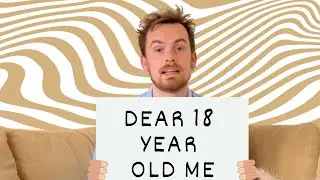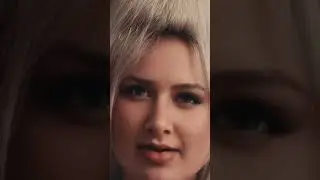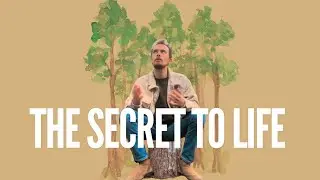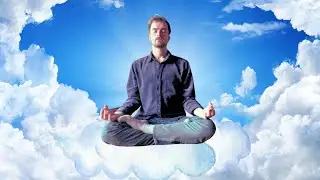How To Be Dangerously Fast In Bitwig (Ft. Keyboard Maestro)
Learn The Grid: https://taches-teaches.com/bitwig-gri...
Join the most supportive Bitwig community online: https://skool.com/bitwig 🥳
A few months ago, I became rather infatuated with a Max For Live plug in for Ableton called Shortcut Buddy. It allowed me to map adding specific devices to key commands. I set, for example, SHIFT+E to add an EQ-eight or SHIFT+R to add a Reverb. This substantially reduced the time between initially deciding I needed an EQ and then actually having one and getting to work with it.
When I came back to my beloved Bitwig, however, everything felt slow and awfully clunky, particularly because of the updated browser, that I must admit I still don’t much care for.
In a bid to re-create a similar experience as I had become accustomed to in Ableton, I first looked into using the Bitwig Controller API. A chap in my community by the name of Martin Kramer put me onto the idea of writing custom scripts. He had created one for his Midi Fighter that allowed him to add an EQ+ by simply pressing one of the knobs on his controller so I thought maybe I could do something similar to emulate Shortcut Buddy.
I started watching Jürgen Moßgrabers in-depth tutorial series on working with the Bitwig Controller API and after about two hours of some rather bumbling tomfoolery, decided that I did not have the patience nor the intelligence to learn how to write and debug javascript just save myself a few seconds each time I wanted to add a device. So my search continued
Next I found a video from a subscriber of this channel, Odo Sendaidokai, who had found a way to very quickly add devices using a series of key commands ( • Add Device Workflow Shortcuts SUPER S... . Of course, I love key commands and so kicked myself for not having figured out that this was possible sooner. Alas pressing a bunch of keys still felt too slow so I did not yet allow myself rest.
Finally another chap in my community, Carl “The Coder” Caulkett, suggested I look into a piece of software called Keyboard Maestro. This "macro automation application" was the missing piece of the puzzle and my life has since changed forever. Download Keyboard Maestro:
https://www.keyboardmaestro.com/main/
Using Keyboard Maestro, I am now able to create, not just shortcuts for adding devices, but also chain together more complex, multi-stage functions too. I have since realised that my mind can only remember so many key combinations, but does much better at remembering names of "intentions". By this, I mean, I can far easier remember the natural language name of what I want to do than than the key combination I have set to do that thing.
Keyboard Maestro has two very cool features that helped with this.
The first is Application Specific macro groups, meaning that I could make all Bitwig related shortcuts only available when the Bitwig application is launched and at the front of my screen.
But more important is the second feature. Trigger Macro By Name, meaning that I can map CMD+F to bring up a Spotlight-like Menu and search for the task I desire by a given name rather than key combination. This is great because it means that ALL possible tasks are found in the same “command center”, so-to-speak, and most of the time I only have to type the first couple letters of the macro and then press enter.
One issue I had with Shortcut Buddy was that it was all well and good when I could map SHIFT+E to add an EQ or SHIFT+R to add a reverb, but when I wanted to create a command for adding an Echo or a Redux, it irritated me that I couldn’t stick to my original and logical system of combining shift with the first letter of the device and so I had to start memorizing shortcuts that were more nonsensical. So, although my setup with Keyboard Maestro often requires a couple more key presses than Shortcut Buddy, it feels much more flexible in the long run to remember a word than an abstract key combination - especially as I start increasing the amount of macros I’m using.
I also eventually found myself becoming irritated that the ONLY thing Shortcut Buddy let me speed up was adding devices. Keyboard Maestro is amazing in that if I can dream up a function, it’s more than likely that I can create an automation to handle it so the possibilities are really rather endless and more than just a little addictive.
0:00 Intro
1:17 Setting Up Keyboard Maestro
3:32 Macro #1 "Add Device"
11:03 Macro #2 "Find XYZ In Browser"
15:32 Macro #3 "Make Tight"
21:54 Macro #4 "Freeze & Flatten"
26:48 Macro #5 "Add Drums"
34:31 TÂCHES Advertises His Latest Business Offering







![💖Korean Drama💖Kiss Goblin [키스요괴]💖Ban Sook X Oh Yeon Ah💖Love Story FMV](https://images.mixrolikus.cc/video/vOGrHlW1SiE)