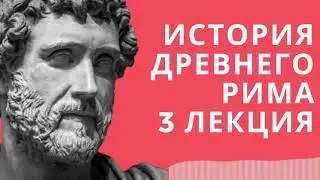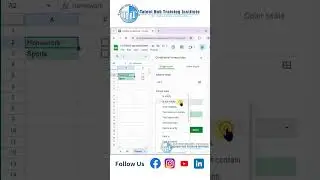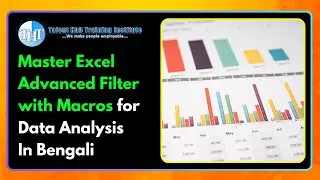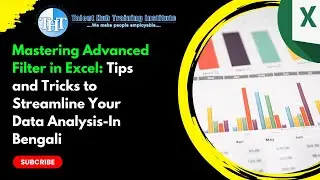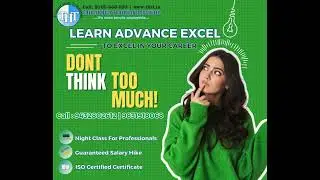Advance Filter Excel with multiple criteria copy to another Sheet another Location - Hindi
Install Our official app to get exciting free contents: https://play.google.com/store/apps/de...
In this video you can find the usage and process of Using Microsoft Excel built-in Advanced Filter option with macro function. - Step by Step Process with Live Demo.
Excel Advanced Filter vs. AutoFilter
Compared to the basic AutoFilter tool, Advanced Filter works differently in a couple of important ways.
Excel AutoFilter is a built-in capability that is applied in a single button click. Just hit the Filter button on the ribbon, and your Excel filter is ready to go.
Advanced Filter cannot be applied automatically since it has no pre-defined setup, it requires configuring the list range and criteria range manually.
AutoFilter allows filtering data with a maximum of 2 criteria, and those conditions are specified directly in the Custom AutoFilter dialog box.
Using Advanced Filter, you can find rows that meet multiple criteria in multiple columns, and the advanced criteria need to be entered in a separate range on your worksheet.
Learn Excel Smoothly - We are THTI a leading Excel and Job oriented training Institute in Kolkata. You Can Contact Us 03340719134 | 8100666020
Copyright Disclaimer Under Section 107 of the Copyright Act 1976,
This video is merely a general guide meant for learning purposes only. All the instructions, references, content or documents are for educational purposes.
-------------
We are THTI a leading Excel and Job oriented training Institute in Kolkata. You Can Contact Us 03340719134 | 8100666020.
*Disclaimer*
1. This video is for creating awareness about the newly introduced tax reform GST.
or Various Advance Excel tools & utility.
2. Here Talent Hub Training Institute (THTI) team does not intend to advertise/solicit clients & doesn’t take responsibility for any decisions taken on the basis of this video.
Follow us :
Facebook : https://tinyurl.com/4rdwvx6v
Instagram : https://tinyurl.com/5c7vsz6y
Youtube : https://tinyurl.com/bdd75hc3
Linkedin : https://tinyurl.com/4a7wbpz5