WRONG TURN! How to CORRECT Apple Maps!
📍How to request a correction in Apple Maps. Perfect for those pesky situations where Siri leads your guests astray, especially in places like Palm Springs, with numerous gated communities! 🏞️🚗
📸 Before You Start:
Remember to snap a photo of the exact spot where Apple Maps gets it wrong. This will come in handy later!
📌 Remember:
Hit the like button if you find this tutorial helpful!
Share in the comments the type of mistakes you've encountered in Apple Maps.
🔗 Stay Connected:
Don't forget to subscribe for more helpful tips and tricks on all things Apple. Your support helps me keep bringing you more content!
👉 BOOK A TECH THERAPY SESSION WITH DAVID https://techtalkamerica.com/techtherapy 👈
🎵I Use Music from Epidemic Sound.
Try One Month Free With This Link:
http://share.epidemicsound.com/techta...
❤️Support My YouTube Channel 💙
Venmo - http://venmo.com/techtalkamerica
PayPal - http://paypal.me/techtalkamerica
📱My Favorite iPhone Gimbal for UNDER $100
https://amzn.to/3kq6QQb
FAVORITE GEAR
The Camera I Use: https://amzn.to/3r9TOYm
The Lights I Use: https://amzn.to/3rbDPsN
The Microphone I Use: https://amzn.to/3NuBFPe
DAVID’S PERSONAL SOCIAL MEDIA
Facebook / notstevejobs
Instagram / therealdavidacox
DAVID’S DRONING PROVINCETOWN VIDEOS
http://DroningProvincetown.com
❤️Support My YouTube Channel 💙
Venmo - http://venmo.com/techtalkamerica
PayPal - http://paypal.me/techtalkamerica
DISCLAIMER: Links included here (in this description) may be affiliate links. If you click on those links and purchase a product (or service), I may receive a small commission. There is no additional charge to you.
Thanks so much for supporting my channel. I love getting to make these videos for you guys.
🙏🏼 David A. Cox
#applemaps #iphone #mac

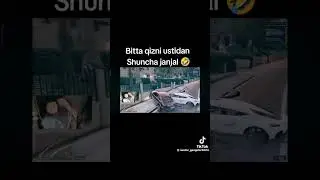


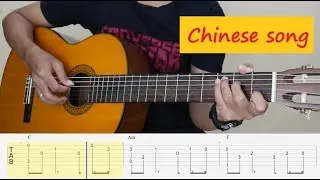

![[Free] Ajna Type beat - Redescente](https://images.mixrolikus.cc/video/KkTX3XAV1Rc)

![Organize Your Photos On A Mac [2024]](https://images.mixrolikus.cc/video/OHwfjkEA7To)


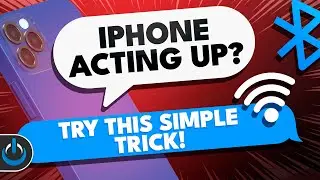

![Easily Find & Remove SIMILAR Photos - [Mac]](https://images.mixrolikus.cc/video/9kf7nyG8JWI)


![The FASTEST Way to Unsubscribe On YouTube [2023]](https://images.mixrolikus.cc/video/3mKgwevGgD8)

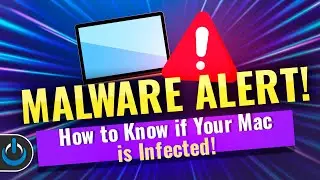








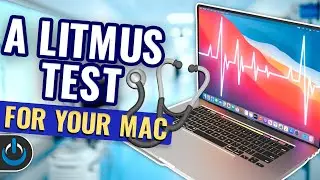
![What Mac Would I Buy Right Now? [2023] 💻](https://images.mixrolikus.cc/video/HCR5vxAUT4Q)


