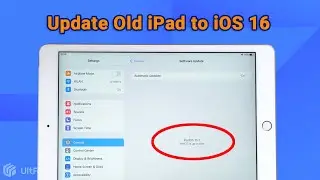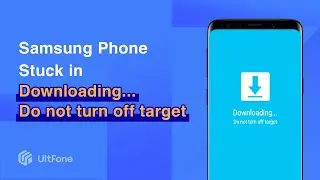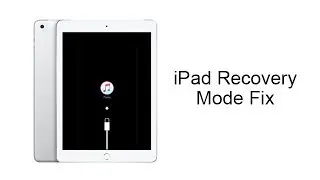How to Recover Permanently Deleted Photos from Mac?
Free Download UltFone Mac Data Recovery: http://bit.ly/42OI0NT
Cleaning your Macbook pro machine and accidentally permanently deleted important photos from trash? Take it easy. Watch this amazing video to recover deleted photos from Mac and other removable media like SD memory cards, USB flash drives, etc.
Simply Free Download UltFone Mac data recovery software to get back your lost pictures effortlessly.
1. Run UltFone Mac data recovery software.
2. Check the data storage location. Click Scan.
3. The Scan process will take about 5 minutes. The specific time depends on your storage size.
4. After the scan, you will see all scanned files listed there. Click the Photos category in the list tree. Preview it in the right window.
5. Check photos you would like to recover and click the Recover button. Browse the location to save and Start saving.
#photorecoverymac, #recoverpermanentlydeletedfilesmac, #photorecoverymacfree
-----UltFone Social Media-------
Facebook: / ultfone
Twitter: / ultfone
Official Website: https://www.ultfone.com/
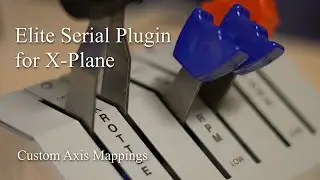
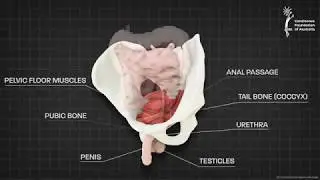

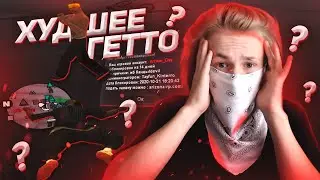

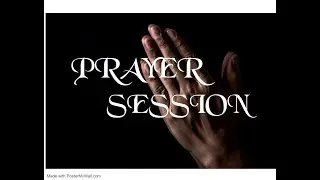

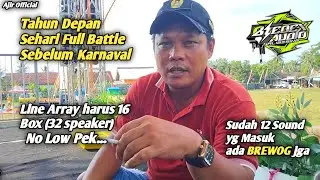
![Use 3UTOOLS to Bypass/Remove iCloud Activation Lock [UltFone Activation Unlock Review]](https://images.mixrolikus.cc/video/tzlUBfqEp1g)