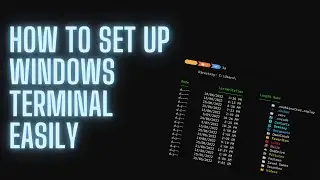Installing Homebrew on Mac - Step by Step Guide
Homebrew is a free and open-source software which is used as package management system that simplifies the installation of software on Apple's macOS operating system.
Chapters:
00:00 - Intro
00:05 - Background
00:38 - Installation
02:50 - Outro
Here are some commands to get you started:
brew install git - Install a package
brew upgrade git - Upgrade a package
brew list --versions git - See what versions you have
brew info git - List versions, caveats, etc
brew cleanup git - Remove old versions
brew update - Update brew and cask
brew list - List installed
brew outdated - What's due for upgrades?
If you like this stuff, as always, show the love through comments, likes, favorites, subscriptions, etc.Homebrew mac tutorialhomebrew package manager