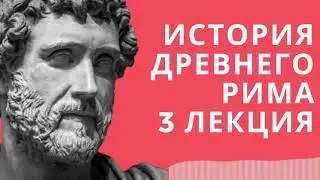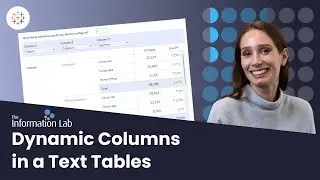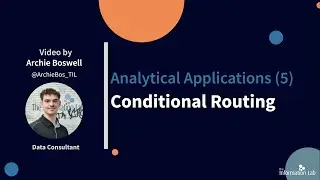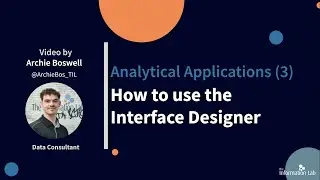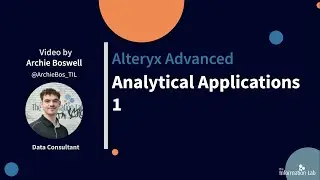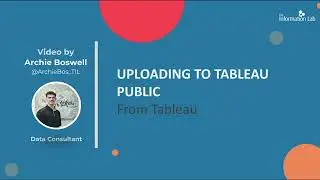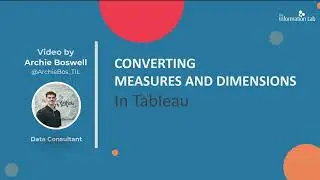Switch Between Multiple Charts Using Buttons With Dynamic Zone Visibility
Don't forget to click Subscribe if you want more weekly data-related updates!
If you have a lot of charts that you want to show on one dashboard , but don't want to make it feel crowded, then this video is for you. Follow along ass Data Schooler Liz shows you how to switch between multiple charts in your Tableau dashboard using buttons with Dynamic Zone Visibility.
📌Timestamp
00:00 Intro
00:36 Make data for buttons in Excel
01:02 Connect button data to your workbook
01:15 Make buttons
01:40 Make button parameter and calculations
02:33 Build dashboard with buttons
03:42 Add dashboard actions
🔗Links
Learn more about Dynamic Zone Visibility on Tableau's help page: https://help.tableau.com/current/onli...
Connect with Liz on LinkedIn: / liz-boika-5bb31224a
Find out more about Liz on The Data School site: https://www.thedataschool.co.uk/blog/...
🎧Want more 5 minute tutorials? Check out our other 'How to' in 5 minutes playlists
▶️How to Add Formatting in Tableau • How to Add Formatting in Tableau
▶️How to with Calculations in Tableau • How to with Calculations in Tableau
▶️How to Build Chart Types in Tableau • How to Build Chart Types in Tableau
▶️How to Data Questions in Tableau • How to Data Questions in Tableau
▶️How to Join and Manipulate Data in Tableau • How to Join and Manipulate Data in Ta...
▶️How to in Tableau Prep • How to in Tableau Prep
▶️How to in Alteryx • How to in Alteryx