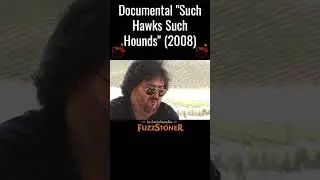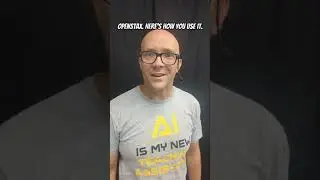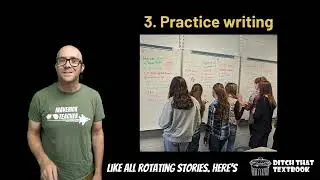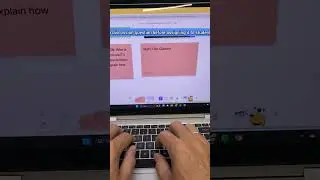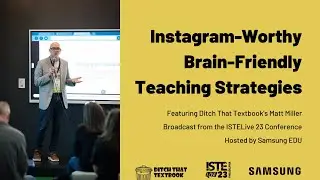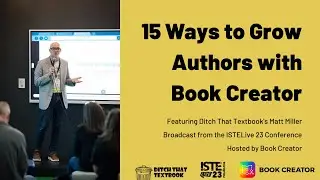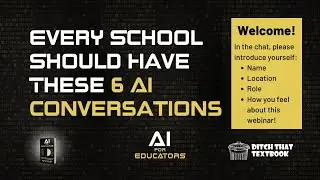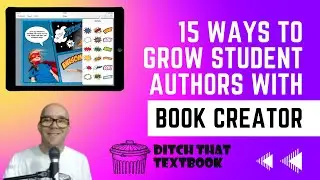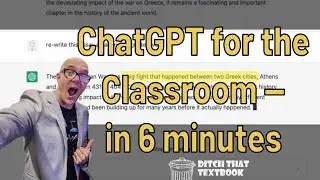4 ways to upgrade your worksheet with your interactive display
Worksheets aren’t the picture of inspiration for students. But as teachers, we know that we want our students to get meaningful practice -- and that repetitions help make permanent.
Is there any middle ground? Can we rework our worksheets to become something that satisfies both teacher and student?
In this video, I’ll share four ways to upgrade your worksheets with technology -- and how the Samsung Interactive Display can help.
Video sponsored by Samsung
Learn more about Samsung’s solutions for education here: https://www.samsung.com/us/business/s...
The Big 5 for online review and practice:
Kahoot!: http://kahoot.com
Quizizz: http://quizizz.com
Quizlet Live: https://quizlet.com/features/live
Gimkit: http://gimkit.com
Blooket: http://blooket.com
Level up your mapping activities:
Google MyMaps: http://google.com/mymaps
Google Earth: http://google.com/earth
20 ways Google MyMaps can enhance lessons in any class: https://ditchthattextbook.com/20-ways...
Creating with Google Earth: 10 activities to try: https://ditchthattextbook.com/google-...
Interactive sites that are great with interactive displays:
Wordwall: https://wordwall.net/
Learning Apps: https://learningapps.org/
Replace paper worksheets with graphic organizers and templates:
Google Drawings graphic organizers: https://ditchthattextbook.com/15-free...
Ditch That Textbook FREE template library: http://ditchthattextbook.com/templates
Get more teaching ideas on the Ditch That Textbook website: http://ditchthattextbook.com
Receive FREE teaching ideas in your inbox: http://ditchthattextbook.com/101
Follow Matt on Twitter: / jmattmiller
Follow Ditch That Textbook on Facebook: / ditchthattextbook
Follow Matt on TikTok: / ditchthattextbook