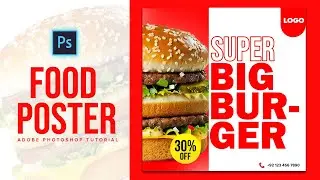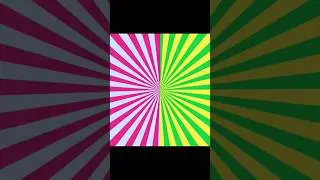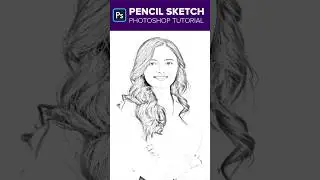The Most Realistic Way To Place Design On T Shirt | Mockup Design in Photoshop
The Most Realistic Way To Place Design On T Shirt | Mockup Design in Photoshop
#nagraphicdesign #mockup
More Tutorials ;
• Modern Poster Design | Masking in Pho...
• Text Effect | 3D Text EFFECT In Adobe...
• 3D POP OUT Effect in Photoshop | Phot...
• Glass Morphism Effect in Adobe Photos...
• Easy Text Effect | How To Create A Sh...
• How to Make a Professional Poster Des...
• The Most Realistic Way To Place Desig...
• How To Make A Shadow In Photoshop | Q...
• Adobe Mockup Tutorial | Create A Cust...
• How To Photoshop Stunning Background ...
• 15 Amazing! Photoshop Trick and Tutor...
• Professional Poster Design - Masking ...
• Advanced Professional Hair Masking wi...
• Creating a Double Exposure Effect in ...
• Text Effect in Adobe Photoshop | How ...
• Photoshop Tricks and Effects
• Easy Text Masking Trick in Photoshop ...
• Transparent Effect in Photoshop | Tra...
• How To Add Reflection and Shadow in P...
• Double Exposure EFFECT in Photoshop -...
• Photoshop Pencil Sketch Effect | How ...
• Easy Guide to Creating Realistic Mock...
• Mockup Design | Easily Create Box Moc...
• Text Portrait Effect in Photoshop | H...
• Easy Photoshop Text Effect Trick - Ph...
• Easy Photoshop Trick | Easy Text Effe...
• Easy Technique To Create FURRY TEXT I...
• How to Create Cartoon Text Effects in...
• How to Glow Anything in Photoshop | N...
• Mastering Text Portrait Effects in Ph...
• How to Edit Text EFFECT in Illustrato...
• Easy Text Effect in Photoshop | Photo...
• EASY 3D Text EFFECT in Adobe Photosho...
• How to Remove Watermark in Photoshop
• Advance Photo Editing Skin Retouching...
• Color Halftone Effect in Photoshop Tu...
• Double Exposure Photoshop | Double Ex...
• Wavy Effect in Photoshop | Photoshop ...
• How to PhotoshopText Perspective in P...
• Light Effect Text in Photoshop | Glow...
• Letter (Z) Portrait Design Tutorial i...
• How to Remove Background in Photoshop...
• Perspective Text Effect in Photoshop
• How to Merge Text and image in Photos...
• How to Add Texture to Text in Photosh...
• How to Merge Text & Image in Photosho...
• This is MUCH BETTER Than Drop Shadow ...
• How to SCAN For Blemishes | Remove Bl...
• How to Clear Skin in Photoshop | High...
• Easy way to create orange vector in A...
• Photoshop Tutorial - Photo Manipulati...
• Illustrator Logo Design Tutorial | Or...
• How to make Transparent Text Effect i...
• New Warp Cylinder in Photoshop - Quic...
Best Ai Tutorials ;
1; • Convert Black & White Image to Colori...
2; • letter manipulations tutorial | AI Tu...
3; • How to Make Social Media AI TRENDING ...
4; • Add YOUR FACE on ai trending images
5; • 3D Letter Manipulation - Ai Creative ...
6; • How To Create 3D Ai Name Images with ...
7; • Generate 3D Typography in Second for ...
8; • Create Stunning 3D Pop Out images Abs...
9; • Generate 3D Typography in Seconds for...
10; • Transform 2D Images into Stunning 3D ...
► Photo Manipulation
► Photo Effects
► Photoshop Tips and Tricks
► Photoshop Effects
► Photo Editing
► Color Effects
► Blend & Retouching
► Photo Retouching
► Text Effects
► The Basics of Photoshop
► Special Effects
► How to Tutorials
► Shorts
► Adobe Illustrator
► Adobe Photoshop
► Photoshop Trick
► Illustrator Trick
► Graphic Design
and much more...
t shirt design photoshop, photoshop tutorial, t shirt design tutorial photoshop, place logo on t shirt in photoshop, photoshop, the most realistic way to place design on t-shirt, most realistic way to place design on t-shirt, t shirt design, realistic way to place design on t-shirt, t shirt design tutorial, t-shirt design photoshop tutorial, t-shirt design, create a realistic t-shirt mockup in photoshop, t-shirt design tutorial
#mockup #tshirt #photoshoptutorial #photoshop #design #nagraphicdesign #digitalart #tshirtdesign #pattern #graphicdesign #easy #trending
Thankyou!
★☆★ SUBSCRIBE TO ME ON YOUTUBE: ★☆★
https://www.youtube.com/channel/UC_G5...
![Charlatan [OFFICIAL VIDEO]🔱Lords of the Trident](https://images.mixrolikus.cc/video/kfG0J6sMf60)