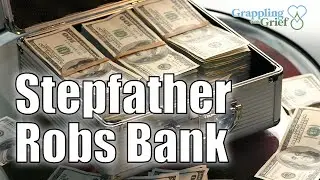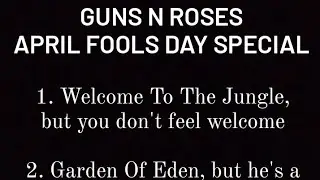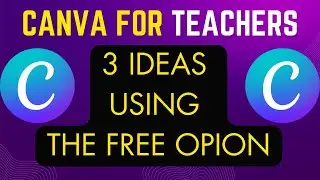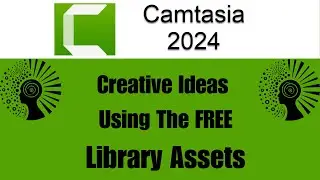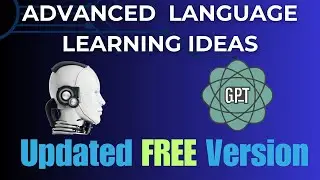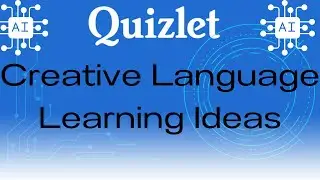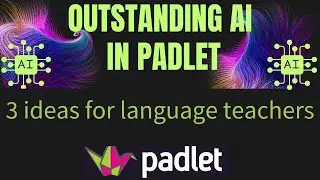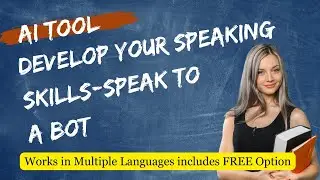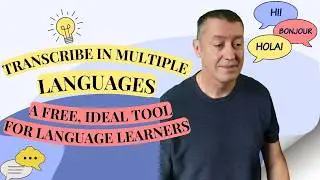Google Docs 3 ways to share your document online
Patreon / teachertrainingvideos
Sign up to my newsletter and get updated with all the latest videos
https://forms.aweber.com/form/61/7630...
Google Docs 3 ways to share your document online video by Russell Stannard
A super important video that will show you the 3 different levels of sharing when you are working online with Google Docs. Most teachers are really confused by the different levels of sharing and this video makes it super clear. Understanding how you can share in different ways when working with Google Docs is really useful.
Google Docs is a great tool for online teaching. You can create a document and then other students can contribute to the document. However , the way that they contribute can vary. You can get them to only comment on a document or you can get them to only view the document or you can even give them the option of commenting on the document. Understanding the way the 3 levels work and how you can jump between one way and another way, will have a massive impact on the way that you can use Google Docs when working online.
0:00 Google Docs ways to share documents- Introduction
00:30 How to create Google Doc
02:35 Share your document with the students
03:56 Contribute to the created document
06:35 Allow to make comments
12:31 Thanks for watching
Google Docs 3 ways to share your document online. In this video I try to make this super clear. I take you through all 3 ways of sharing documents and show you what happens to the students. This will have a big impact on the way you can organize the types of online activities you do with your students. For example, you might only ask them to comment on a document or you might ask them to actually edit the document. You might for example give them 3 days to contribute to the document and then after 3 days you might 'turn off' the sharing and that way they cannot contribute any more but only view the document. This is the great thing about using Google Docs online. You can change the access to an online document and it automatically change how the link works
Google Docs is not the ideal tool for delivering an online class. It is a great tool though for setting up collaborative and share based activities and it is one I often use if I want my students to work together and collaborate on online. It really works well as an online tool if you use it with Edmodo or in Google Classroom. It is a really flexible tool that we can use in many different ways.