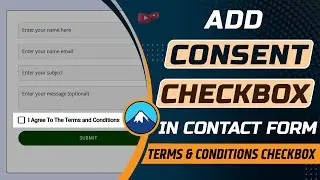How to add site icon in WordPress website | Add favicon in WordPress website
Are you looking for a simple way to add your site icon to the WordPress website then don’t worry in this video we are going to see step by step process for this task. Site icon is very important for our WordPress website. Because site icons or website favicons make impressions on our visitors. I know there are lots of videos and information available on the internet on this topic but in this video, you are going to watch something new.
A site icon or favicon is a small visual element that represents your website or brand. It appears in the browser tab and bookmarks, helping users quickly identify your site. This visual consistency reinforces your brand and makes your website more memorable. In some cases, search engines may use your site icon or favicon in search results or in browser address bars. While this isn't a primary SEO factor, it can make your site more visually appealing in search listings.
Adding a favicon to your WordPress website is a very simple task that has a positive impact on your site's branding, user experience, and overall professionalism. WordPress provides options to upload and manage these icons within your website's settings, making it accessible to even those with limited technical knowledge.
#wordpressfavicon #siteicon #allprocoding




![SFS Cargo Door Tutorial *OLD VERSION* - [Blueprint] Spaceflight Simulator](https://images.mixrolikus.cc/video/45NyHlalazo)