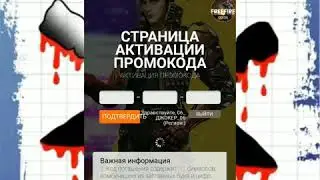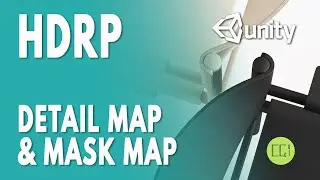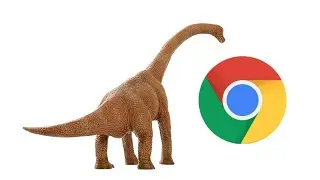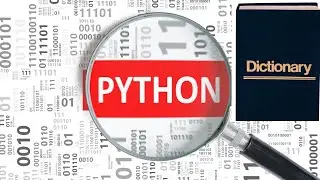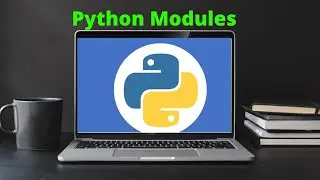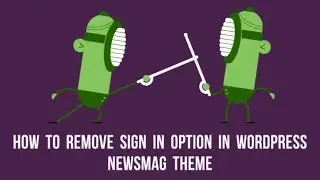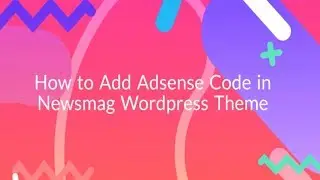How to Enable Telnet Client in Windows 10
How to Enable Telnet Client in Windows 10:-
In this video we will learn how we can enable Telnet client in your Windows 10 PC with GUI and CLI also for GUI just right click on the start menu and then after select the option program and features and now click on the turn Windows features on or off in here you need to be select Telnet client so now just go down and select option Telnet client so I just seen a Telnet client isn't it now select this one click on ok so it's a going to be search for the installation file and now we will see how we can install with the CL I also I will recommend you to go for the sea LIC LIC here and it's a fast also so right click on start menu and select no option command prompt admin and now you need to be entered is command d i s m / online / enable feature and then Telnet client so now this after eating is command just hit inter as a senior now it's a operation completed successfully so now if you enter the Telnet command on the command prompt it's a prompt you for the Microsoft cloud so it seems now Microsoft Telnet client is installed so hope you like my videos please visit my website for more details like this and please subscribe my channel
How to Enable Telnet Client in Windows 10,Telnet Client Windows 10,cannot install telnet client windows 10,activate telnet client windows 10,telnet client windows 10 aktivieren,telnet windows 10 command line,telnet windows 10 example,telnet windows 10 download,telnet windows 10 not working,telnet windows 10 star wars,how to use telnet in windows 10,telnet server windows 10,como usar telnet windows 10,telnet windows 10 install,telnet windows 10 port
Let me Know what you think by Commenting and rating this Video !
Don't Forget to Subscribe.
Click this Link for my Windows 10 Tutorial :- https://goo.gl/XROnBE
Visit My Blog for more tips and tricks :- http://www.rumyittips.com/
For more updates:-
Facebook: / balal.rumy
Twitter: / balalrumy
Google Plus :- https://plus.google.com/+SyedBalalRumy/
Subscribe My Channel :- / @technicalustad
Hope you Like my Videos on " "
Article link http://technicalustad.com/enable-teln...