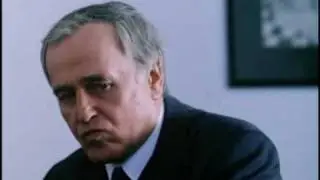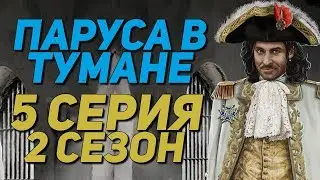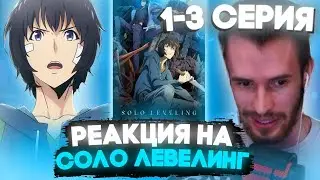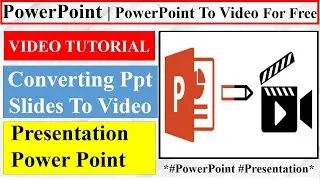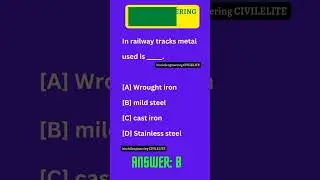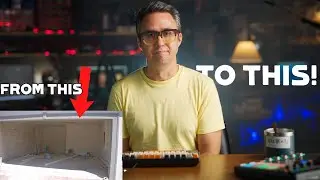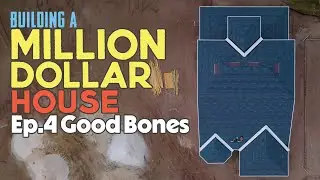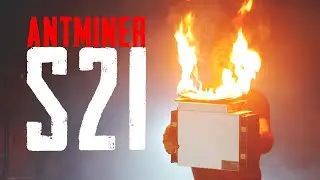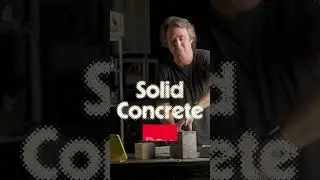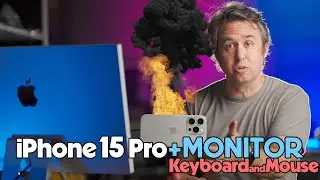Guided Transform Tool in Lightroom to Fix Perspective and how to Straighten Photos
#guided #transform #lightroom
If you need to know how to straighten a photo in lightroom I can help!
Its hard to straighten pictures that were taken from an angle.
If your photos aren't straight, but simply rotating them doesn't work because of the perspective from which they were taken, the tool you need is the guided transformation tool in Adobe Lightroom. It will not only straighten a photo, but it will find all of the lines that should be perfectly horizontal and perfectly vertical and it will warp and distort the photo to make them so.
You can take a picture of something from an angle and change it to look as if you've taken the picture from straight on.
Its perfect for architectural photography and product photos. You can use it to make real photographic versions of elevation drawings of buildings.
This tool will also find great use in interior shots of houses for real estate.
0:00 intro
0:49 Straightening the entrance to galaxies edge in Disney World
2:31 Street art taken from steep angle made to look like its front on
4:03 Product photography, squaring up a picture of a MacBook pro
5:03 Explaining how its different from rotate and crop
5:58 How to use this tool with buildings
7:35 a whole bunch of before and after shots
![[REVIEW] Nerf Dinosquad Rex rampage (blaster in the 90s!)](https://images.mixrolikus.cc/video/sgBEKq_vYNQ)